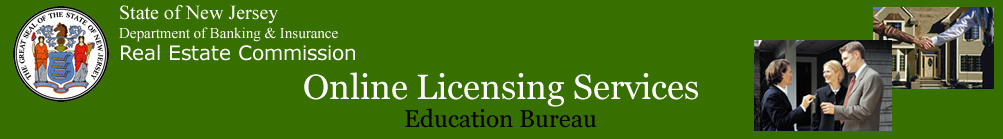Instructors of Mandatory Continuing Education
The following steps will guide you through the re-application process:
1. |
Have your Reference Number and PIN ready (these were sent to you on the Re-Application printed notice and by email). Please note that some Instructor reference numbers were changed by the Department. If your Reference number was changed, please make sure you use the new number assigned to the Instructor. Please read all instructions. |
||
2. |
|
||
3. |
Once logged in, if we do not have an email address for you on file, you will be immediately prompted to enter a valid email address needed by the REC to send confirmational emails (sample email entry). Once your email address has been entered and you click the SAVE button, you will be transferred to your online Real Estate Licensing Services Main Menu. |
||
4. |
Complete your Questionnaire. The submission of your application for re-approval of your NJ Real Estate Mandatory Continuing Education Certificate is dependent upon successfully submitting your online questionnaire to the NJ Real Estate Commission (REC). No paper questionnaires will be accepted. Until the questionnaire is completed, you will not be able to submit your application for re-approval. Click here for a detailed explanation of the qualifying questionnaire process and example images. PLEASE NOTE: The completion of your qualifying questionnaire DOES NOT complete the re-approval application process nor does it automatically approve your application. It is simply the required first part of the application submission process. |
||
5. |
Click on the "Renew CE Provider License" application link. Doing so will display the Re-Approval Home page which shows the Fee Chart, a Current Re-approval Summary showing the Certificate type and status of your Re-approval, and a Submitted Re-Approvals Chart which will display the details of your Re-approval request once it has been submitted. See an example here. | ||
| 6. | Clicking "Continue" will bring you to the CE-Re-Approval Summary page. This page lists what you will be submitting for re-approval and the corresponding fee. | ||
| 7. | Clicking "Continue" will next display the CE Provider Certify page. You must click agree with the certification statement by clicking the "I Certify" checkbox to continue with the re-approval application. | ||
| 8. | Click "Continue" will next display the Select Payment Method page. Decide whether you will be paying with credit card or electronic check. | ||
| 9. | Selecting "credit card" will display the pages which will allow you to enter your credit card information. For credit cards please make sure you complete the process. Always check for errors after you enter your data. Once all data is entered correctly, you must then click the MAKE PAYMENT button at the bottom of the screen. If you do not click this button, your payment will not be applies, and your re-approval application will NOT BE SUBMITTED. Selecting Electronic Check will display the page allowing entry of bank account information. |
||
| 10. | Whether you pay by credit card or electronic check, you will eventually have a Re-Approval Confirmation page (Transaction Results) displayed. This page contains all information concerning your re-approval transaction. IF YOU DO NOT SEE THIS PAGE, YOUR RE-APPROVAL WAS NOT SUBMITTED SUCCESSFULLY! |