This manual provides guidelines for the writing of individual project special provisions based on the 2007 edition of the Standard Specifications for Road and Bridge Construction and subsequent revisions. The information details the Department’s approved guidelines for writing style, word and number usage, and formatting.
Questions of style and usage not addressed here should be answered by consulting The Chicago Manual of Style, the United States Government Printing Office Style Manual, any specialized sources cited within, or a recent standard dictionary of American English.
While writing Special Provisions, follow the general guidelines:
Good specification writing demands a simplified writing style, a style that provides the writer’s exact meaning, leaving no room for other interpretation. Write as if you were speaking or giving directions aloud; avoid jargon, ambiguous wording, and pseudo-legalisms. Use terms with legal meanings only on advice from counsel.
In theory, this style may seem relatively easy to achieve. In practice, writing in this style requires consistent attention to organization, format, and grammar.
Voice is a property of verbs that may be either active or passive. In the active voice, a verb makes clear within the sentence itself who is doing what. That is, the active voice leaves no doubt who is responsible for the action described.
| Example: |
| The Contractor shall order the concrete. |
In contrast, sentences in the passive voice needn’t say anything about the doer of the action. Responsibility does not have to be assigned. Verbs in the passive voice always need help and, even at their simplest, must be accompanied by a form of the verb to be (which include is, was, will be, shall be, may be, etc.).
| Example: |
| The concrete shall be ordered. |
The Contractor may have done it, but we don’t know; the sentence doesn’t say. Furthermore, the verb ordered must be helped by shall be. These are the traits of a sentence in the passive voice: the verb is packaged in a phrase with at least two words, and the doer of the action does not have to be identified. (If the doer is identified, the identification comes after the verb in a phrase that begins with by.
| Example: |
| The concrete shall be ordered by the Contractor.) |
Mood is a property of verbs that conveys the writer or speaker’s belief about the truth or nature of the sentence— whether it is meant to be fact, conjecture, or command. There are three verb moods in the English language.
The indicative mood is the most common, and is used to indicate statements of fact and description.
| Example: |
| The Contractor is responsible for ordering the concrete. |
The subjunctive mood is used to convey doubt or conjecture, or to pose a “what if“ situation. It is rarely, if at all, used in works like the Standard Specifications.
| Example: |
| If the Contractor were to order the concrete now, it would be here after lunch. |
The imperative mood is used to give a command or instruction. A distinctive feature of statements in the imperative is that they leave out the subject of the sentence— that is, the subject is understood, but never explicitly stated.
| Example: |
| Order the concrete. |
This sentence is written in both the active voice and the imperative mood. Because the context of the Standard Specifications already makes clear to whom the direction is addressed, the party responsible for carrying out the directive— the Contractor —is left unsaid. The complete sentence is understood to be:
[Contractor,] order the concrete.
Or, less awkwardly but no longer in the imperative:
[The Contractor shall] order the concrete.
Among the writing tools best suited to enhance the clarity of the Standard Specifications is an increased use of the active voice and the imperative mood. Used correctly, the active voice and imperative mood adds clarity and lessens a reader’s burden by simplifying sentence structures and eliminating words.
The active voice and imperative mood is the most efficient way to give a command, direction, or instruction. The imperative mood allows brevity because the person to whom the instruction is addressed is understood grammatically to be included in the sentence but is left out of the wording. Because the imperative mood is the language of efficient direction, it is often found in cookbooks, where it is understood but unstated that the instructions in the book are directed to the cook:
Heat the pan. Add some oil. Crack two eggs. Flip once. Make some coffee. Enjoy your breakfast.
Similarly, a requirement from the 2001 Standard Specification, such as:
Written notice shall be submitted not less than 14 calendar days in advance of when the site is available for a deck condition survey by the Department. Surveys will be scheduled during daylight hours of working days unless the working time is restricted in the Contract Documents. Surveys will be performed only if the ambient temperature has been above 40 °F for a minimum of 72 hours prior to the beginning of the survey and only if the deck is dry. Lighting facilities shall be provided and maintained for any survey work scheduled during the hours of dusk or darkness. In all cases, traffic controls required for the safe and convenient conduct of the survey shall be provided.
would be rewritten as:
Submit written notice at least 14 days before the site is available for a deck condition survey. The Department will schedule surveys during daylight hours of working days unless the working time is restricted in the Contract Documents. The Department will perform surveys only if the ambient temperature has been above 40 °F for a minimum of 72 hours before the beginning of the survey and only if the deck is dry. Provide and maintain lighting facilities for survey work scheduled during the hours of dusk or darkness. Provide traffic controls required for the safe and convenient conduct of the survey.
Unless otherwise indicated, such statements in the Standard Specifications are directed to the bidder or the Contractor. Exceptions are when the Contractor has an option and when a sentence includes requirements for others in addition to the Contractor.
| Examples: |
| The Contractor may perform the following:… After the Department provides initial notice, the Contractor shall proceed as specified in Subsection 104.02. |
Contractor performed actions will use the verb shall. Department performed actions will use the verb will.
| Examples: |
| The Contractor shall pour the concrete. The Department will schedule surveys. |
Use the active voice and imperative mood for instructions to the Contractor.
| Examples: |
| Furnish and install high-strength fasteners for structural connections. Submit 2 copies of the completed form to the RE. When using mineral filler, provide an additional bin. Use either slip forms or fixed forms. |
Use the active voice for responsibilities of the Department/RE, when both Department/RE and Contractor responsibilities are discussed, and for optional Contractor responsibilities.
| Examples: |
| The Department will not accept computer printouts for design calculations. The RE will inspect the forms before concrete is poured. The Department and the Contractor will agree to the negotiated price. The Contractor may lay adjacent lanes of bituminous material without delay. |
When stating a fact as opposed to directing an action, the indicative mood is most appropriate.
| Examples: |
| Approximate areas are shown on the Plans. Earth excavation consists of the excavation of all materials except rock. This Section describes the requirements for furnishing and constructing crash cushions. A complete sign illumination installation is generally composed of 2 systems, one underground and the other above ground. |
Avoid ambiguities by selecting words that convey the exact meaning, and using measurable standards where practical. Select words that say what you mean. Use measurable or definable standards where possible.
| Examples: |
| each vs. either: |
| Passive voice: A stable shoulder shall be constructed on either side of the roadway. Active voice – Imperative Mood: Construct a stable shoulder on each side of the roadway. |
| any vs. all: |
| Active voice – Imperative Mood, but ambiguous: Crush any oversize material. Repair any cracks. Active voice – Imperative Mood, clear and concise: Crush all oversize material. Repair all cracks. |
| If applicable, use a qualifier to obtain the clearest meaning: |
| Repair cracks greater than 3 mm wide. |
Avoid common construction words with multiple meanings. Avoid using adjectives and adverbs whose meaning can vary with the reader. Choose words that have restrictive interpretations.
| Examples: |
| The concrete surface must be clean. Broom clean the concrete surface before applying the coating. Provide concrete surface free of dirt, grease, oil, or other foreign material before applying the coating. |
Conflicts occur when specifications include both the details of the methods to be used and the desired results. If the contractor uses the specified method and the results are not satisfactory, the agency could be responsible.
Conflicts may also occur when the requirements are repeated. If stating information in the General Provisions, avoid repeating the information in parts of later specifications. Similarly, if providing information on the plans or details, avoid repeating it in the specifications.
Provide reasons for a requirement or include suggestions for complying with a requirement. The contractor may consider that the reasons or suggestions have a bearing on the requirement. An additional explanation may obscure the clarity of the requirement itself.
Choose the wording that says most clearly and efficiently what needs to be said. Say no more than that, but say exactly that.
Many words serve only as filler. Their use adds clutter and can hinder a reader’s ability to grasp what’s important. Consider the following:
Omit needless words that do not add substantive meaning. Whenever possible, choose a single word instead of a phrase. Avoid jargon.
Omit words that do not add meaning. Favor a single word over a phrase. Avoid jargon.
The first passage is longer than necessary and commits the very sin it preaches against.
| Instead of … | Use or Consider … | |
| a minimum of | at least | |
| absolutely essential | essential | |
| as may be necessary | as necessary | |
| at a later date | later | |
| cost thereof | cost of | |
| enclosed herewith | enclosed | |
| fails to | does not | |
| give due and sufficient written notice | give written notice | |
| in order to | to | |
| in lieu of | instead of | |
| in the event of | if | |
| in advance of | before | |
| practicable | practical | |
| prior to | before | |
| through the use of | by | |
| until such time as | until | |
| utilize | use |
| Other Commonly Confused Word Pairs | |||
| accept | - | to receive willingly | |
| except | - | to leave out | |
| affect | - | (v) cause, influence (rarely a noun) | |
| effect | - | (n) result, (v) to accomplish or execute | |
| both | - | two considered together | |
| each | - | considered separately | |
| can | - | ability and power | |
| may | - | implies that permission is needed | |
| ensure | - | ensure that | |
| assure | - | assure you | |
| insure | - | only if you have paid premium (JARGON) | |
| fewer | - | number | |
| less | - | volume | |
| amount | - | refers to money | |
| quantity | - | refers to volume, yardage, etc. | |
| if | - | conditional | |
| whether | - | always means whether or not | |
| when | means at the time that | ||
| it’s | - | it is | |
| its | - | possessive | |
| between | - | two things | |
| among | - | more than two things | |
| then | - | time | |
| than | - | comparison | |
| that | - | use for restrictive clauses (essential to meaning of noun) | |
| which | - | use for non-restrictive clauses (set off the clause with commas) | |
| since | - | from a definite time in the past until now | |
| because | - | for the reason | |
according to Use instead of “as specified in”, “in conformance with”, “as described in”, “as indicated in”, “pursuant to”, or similar phrases that reference provisions of an outside standard (i.e. AASHTO, ASTM, MIL, etc).
| Example: |
| The RE will determine the in-place dry density of each compacted layer according to AASHTO T 191, T 205, or T 238. |
according to Federal, State, and local laws, rules, and regulations Use this phrase when a part of the Work is governed by the law.
and/or This construction is awkward and confusing. Write “red, blue, or both” not “red and/or blue”.
| Example: |
| Fabrication includes … other inserts, sleeves, or both. |
| not |
| Fabrication includes … other inserts and/or sleeves. |
appropriate Use instead of “pertinent” for stating or attaching relevant information.
| Example: |
| Include material thicknesses and other appropriate data needed for fabrication. |
approved by the RE (Department) It is understood that the RE has authority to approve work and equipment as specified in Section 105, “Control of Work”. There is concern that Contractors and REs may interpret the phrase “as approved by the RE” to mean that NJDOT only has latitude when the phrase is included. This is not the case. The RE has the authority regardless of the inclusion of the statement. Therefore, the phrase “as approved by the RE” should be avoided and only used as appropriate under Division 100.
In cases where the RE’s judgment is specifically required, it is still unnecessary to include the phrase “by the RE”.
| Example: |
| Unless otherwise approved, use a street sweeper that can remove cuttings and debris from the planned or textured pavement. |
Exceptions: When a specific contact is noted, i.e., the Bureau of Materials, state the contact name.
| Example: |
| …as approved by the Bureau of Materials. |
approved vs. accepted In general, the term “approved” will be used instead of “accepted”. “Accepted” will be used only in specific cases that will be set by the Department as “acceptance” is only where the Department takes the responsibility over from the Contractor, such as Final Acceptance. Contractor submittals that are approved by the Department are still the responsibility of the Contractor to fully comply with all requirements.
as shown on the Plans Use instead of “as shown in the Plans”, “as designated by the Plans”, “as detailed on the Plans”, and other similar phrases that reference the Plans. Furthermore, this phrase is generally unnecessary because the Contractor’s obligation regarding the Plans is set by Division 100.
as specified in Use instead of “according to”, “in conformance with”, “as described in”, “as indicated in”, “pursuant to”, or similar phrases that reference provisions of a specification.
| Examples: |
| Provide pneumatic-tired rollers or dynamic compactors as specified in 203.04. Prepare surfaces as specified in 208.04. |
bid item As defined in Section 101, for use before a contract is signed; use instead of “contract item”, “contract bid item”, or similar phrases. After a contract is signed, use “pay item”.
calendar days vs. working days vs. days Use the term “day” instead of “calendar day”. Only use working days when referring to working day contracts. Give all periods in days. Do not use weeks or months.
| Example: |
| Submit the plan to the RE 30 days before beginning the Work. |
days vs. weeks vs. months Show all units of time in days.
ensure vs. insure vs. assure These are three different verbs with three different meanings. In the Standard Specifications, the correct word will usually be “ensure”, which means “to make sure of”
| Example: |
| Extend the pipe to ensure proper drainage. |
furnish vs. provide Use provide instead of furnish when referring to materials and equipment.
| Example: |
| Provide a roller as specified in Subsection 1001.02. |
galvanized vs. zinc-coated Use galvanized instead of zinc-coated or zing-coating.
in the Contract Before a contract is signed, use “in the Specifications”. After the Contract is signed, use “in the Contract.” In most instances “in the Contract” will prevail.
may Use as appropriate instead of “exercise its option to”, “reserve the right to”, or similar phrases that describe a party’s prerogatives.
pay item As defined in Section 101, for use after a contract is signed; use instead of “contract item”, “contract pay item”, or similar phrases. Before a contract is signed, use “bid item”.
place vs. pour When referring to constructing concrete, always use the word place instead of pour.
| Example: |
| Place concrete across the formed area./td> |
Portland cement concrete Use “concrete” when referring to concrete, or hydraulic cement when referring to cement.
quantity vs. amount Use “quantity” for materials. Use “amount” for money.
reinforcement vs. reinforcing Use reinforcement when referring to steel.
State vs. Department vs. Commissioner When referring to NJDOT always use the word Department.
that vs. which “That” and “which” are often used as if they are interchangeable. They are not. “That” is properly used to introduce information or a phrase that is essential to the meaning of a sentence. “Which” introduces information that is not essential to the meaning of a sentence. If, without changing the meaning of the sentence, a comma can be placed before the word you want to use (“that” or “which”) the right word is “which”. If a comma would change the meaning, the right word is “that”.
Work vs. work When the term “Work” appears capitalized, it means all work. When the term “work” appears lowercase, it means the work associated with a specific part of the “Work”.
Work vs. Construction Operations In general “Work” should be used at all times and “Construction Operations” used only when you are sure the direction is for the actual construction only and not preparation work, submittals, obtaining materials, etc.
Working Drawings Use instead of “shop drawings” or “shop or working drawings”. Shop and working drawings are the same thing.
provide, install, conform to, perform, use, obtain If possible, reserve these verbs or verb forms for Contractor actions.
require, direct, designate, conclude, allow If possible, reserve these verbs for Department or RE actions.
Many of the words or phrases in the following list add no meaning, add confusion, or introduce passages that are unnecessary because the same information is covered elsewhere in the Standard Specifications, usually in Division 100.
| Do Not Use | |
| any (use all or one or more) | |
| calendar days (unless referring to a calendar day Contract) | |
| care shall be taken | |
| conformance | |
| contract item | |
| neither … nor | |
| pertinent | |
| special attention of the Contractor | |
| the attention of the Contractor is directed to … | |
| unless otherwise specified |
The English language changes over time and words that are commonly used together tend to migrate, first staying paired but separate, then finding frequent use with a linking hyphen, then joining eventually into a single word.
It can be hard to know where in this progression a word pair or phrase may be. Some common combinations are shown below in the form they should be used in the Standard Specifications. For further guidance, consult Table 6.1, “Spelling Guide for Compound Words and Words with Prefixes and Suffixes,” of The Chicago Manual or chapters 6 and 7, “Compounding Rules” and “Compounding Examples,” of the United States Government Printing Office Style Manual.
| Instead of … | Use … | |
| air entraining | air-entraining | |
| cast in place | cast-in-place | |
| center line | centerline | |
| cross section | cross-section | |
| cut back | cutback | |
| edge line | edgeline | |
| et. seq. | et. seq. | |
| guiderail | guide rail | |
| high-early-strength | high early strength | |
| pre-construction | preconstruction | |
| right of way or right-of-way | ROW | |
| saw cut | sawcut | |
| steel wheel | steel-wheel | |
| straight edge (the tool) | straightedge | |
| sub-base | subbase | |
| water reducing | water-reducing | |
| work site | worksite | |
| Regulated Material, Hazardous | Hazardous Regulated Material |
Except as noted below, use numerals for all quantities or values.
| Examples: |
| Provide 20 trucks.
Construct 2 curves for the average unconfined compressive strength versus the lime content, 1 curve for the 1:3 ratio and 1 curve for 1:4 ratio. |
When quantity and size are expressed together, always use words for the quantity and numerals for the size.
| Examples: |
| three 1/2-inch holes. twenty-two 50-pound weights. |
Use words for numbers at the beginning of a sentence. If possible, reorder the sentence.
| Example: |
| Thirty minutes before installation, begin preparing the material. Begin preparing the material 30 minutes before installation. |
Use numerals for clock times. Keep zeros when describing times “on the hour”. Use the standard 12-hour system, with all numerals accompanied by the appropriate a.m. or p.m. designation (using lower-case letters, followed by periods); leave a space between the numeral and abbreviation but no spaces inside the abbreviation.
| Examples: |
| 9:00 a.m. 10:30 p.m. |
| Example: |
| Do not work from noon to midnight. (Not 12 noon or 12 p.m.; not 12 midnight or 12 a.m.) |
Use words (written in full) for the names of months and numerals for days of the month and years. Do not use ordinal designators (e.g., th and rd) in dates with months only (no year specified).
| Examples: |
| on June 15. from May 1 to September 30. |
Use numerals for monetary amounts. Do not include the decimal and zeros for the cents when amounts are in whole dollars; do not leave a space between the dollar sign ($) and numeric value.
| Example: |
| Bill at the rate of $1,500 per mix. |
A decimal should always have numerals on both sides.
| Examples: |
| 1.5, 6.125, 0.5. |
Do not use fraction characters (⅛, ¼, ⅓, ⅜, ½, ⅔, ⅝, ¾, ⅞). Use full numerals for both the numerator and denominator separated by a forward slash (/).
| Examples: |
| Add mulch when the tank is at least 1/3 full of water. Use a spray bar 3/4 the length of the mixer or greater. Use straw, hay, or sawdust to fill the lower 1/4 to 1/3 of the trench. |
For fractions used with whole numbers, separate the whole number and the fraction using a non-breaking space (Ctrl+Shift+Spacebar).
| Example: |
| Use 2 1/2-inch long bolts. |
Follow industry convention when choosing between decimals or fractions.
| Examples: |
| Leave the cut end at least 1/8 inch (not 0.125-inch) above the base. Use a 1/2-inch (not 0.5-inch) sieve. Construct from aluminum alloy sheet at least 0.0051 inch (not 51/10,000 inch) thick. |
Use the word “percent” in text and precede with a numeral.
| Examples: |
| If the average density is less than 95 percent, but no 1 sample is less than 92 percent, divide the samples into two, 5-sample lots. Changes greater than 5 percent will … Provided the quantity does not exceed 0.1 percent of the total contract cost, or $2,500, whichever is greater. |
When a number and word (usually a unit name) work together to describe something (usually an object or material, like a pipe, bolt, or board), they are acting as a single word, or adjective, called a unit modifier.
Use a hyphen between the number and word in unit modifiers; do not use hyphens with unit symbols in tables.
| Examples: |
| Flame or saw cut two, 4-foot long test samples of any size 400-grade bar. Install a 400-watt, 120-volt, bar-type electric heating unit in all controller cabinets. Construct the cabinet from 0.125-inch thick aluminum. |
When forming a unit modifier or compound adjective that contains a fraction, follow the fraction with a hyphen.
| Examples: |
| a 1 1/2-inch pipe. a 1/4-mile open space. three 2 1/2-inch pipes a 6-inch layer, or a layer 6 inches deep twenty-five 3/4-inch diameter shanks a 1-pound sample, but a sample of 1 pound |
In dollar figures, use commas in expressions with four or more digits (i.e., amounts greater than $999).
| Examples: |
| $800; $1,000; $10,000; $2,000,000. |
For English measures, use commas in numeric values with four or more digits (i.e., quantities greater than 999).
| Examples: |
| 1,000 feet; 2,500 cubic yards; 10,000 pounds per square inch; 1,000,000 gallons. |
Aim for consistency, especially within specifications. For situations not addressed in this Guide, consult chapter 7, “Names and Terms”, of The Chicago Manual or chapter 3, “Capitalization Rules”, of the United States Government Printing Office Style Manual.
Avoid over-capitalization. Excessive capitalization slows reading and reduces the very emphasis capitalization is meant to achieve. Follow capitalization of defined terms as presented in Subsection 101.03.
Capitalize the following words or categories of specific names and things:
| Examples: |
| Report of Suspensions, Debarments, and Disqualifications of Firms and Individuals; Certificate of Compliance |
| Examples: |
| New Jersey Contractual Liability Act; Sales and Use Tax Act; Clean Air Act |
| Examples: |
| Bureau of Materials; Bureau of Construction Services; Engineering Documents Unit |
Do not capitalize:
fabricatorIn a series of three or more elements, separate the elements with a comma. Use a comma before the conjunction (“and” or “or”) joining the last two elements.
| Examples: |
| Provide a minimum of 8 individually selectable outputs, each selectable by time-of-day, day-of-week, and week-of-year. Do not use mortar blocks, bricks, wood, or aluminum framework in supporting deck slab reinforcement. Protect trees, shrubs, and other landscape features designated by the RE for preservation from abuse, marring, or damage during construction. |
Place periods and commas required by a sentence outside closing quotation marks, regardless of whether the period or comma is part of the quoted matter.
| Examples: |
| Lay the downstream end of each blanket on top, creating a “shingle effect”. The contact pressure is “the average ground contact pressure”, expressed in pounds per square inch. |
When referring to specific words that appear elsewhere on signs, labels, drawings, and the like, use quotation marks. Do not use all-capitals, bold typefaces, or similar typographic features for added emphasis.
| Examples: |
| Mark each drawing “final”. Submittals will be marked “approved”, “approved as corrected”, or “not approved”. Mark the pull box covers “NJDOT Traffic Signal” when the box contains traffic signal conductors. |
Type letters used as shapes in regular Times New Roman. Do not use quotes around the letter. Link the letter and following word with a hyphen.
| Examples: |
|
Use parentheses to insert and set off additional information relevant to the sentence. Do not use dashes for this purpose in the Standard Specifications (because of the possibility of confusion with the minus sign or similar marks or symbols).
| Example: |
| Nut rotation is relative to the bolt regardless of the element (nut or bolt) that is turned. |
Parentheses are also used to insert and set off counterparts or equivalencies, such as chemical formulas.
| Example: |
| Conform to the requirement for chrome oxide (Cr2O3) green. |
Place commas, semicolons, periods, or other punctuation that the main sentence might need after the closing parenthesis mark.
Keep as simple as possible, both in layout and content. Display information so it can be grasped quickly and without confusion. For additional guidance on the format and design of tables, consult chapter 12, “Tables”, of The Chicago Manual and chapter 13, “Tabular Work”, of the United States Government Printing Office Style Manual.
Number all tables, with the number itself preceded by the word “Table”. Use the section number, followed by a hyphen and the number of the table within the subsection, starting with numeral 1. Begin renumbering with each new subsection. The example below shows that this is the first table to appear in Subsection 203.03.02.
Give every table a title; capitalize the first letter only of all significant words. Do not place a period at the end.
Center table, number, and title horizontally on the page. Place the table number and title on the same line, above the table, and set in the Table title style. Set column or row titles in the Table header style.
Insert a half blank line before every table.
| Example: |
|
||||||||||||||||
Number all figures, with the number itself preceded by the word “Figure”. Use the section number, followed by a hyphen and the number of the figure within the section, starting with numeral 1. Begin renumbering with each new section.
Center the figure number horizontally on the page. Place the figure number below the figure and set in bold-faced type.
| Example: |
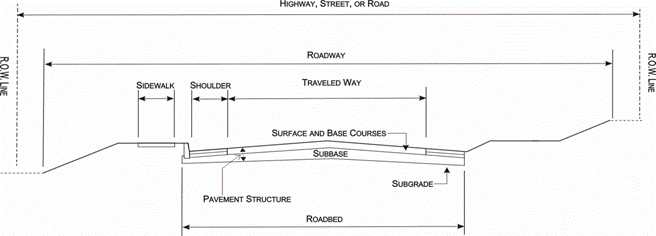 |
| Figure 101.03-1 |
Abbreviations, initialisms, acronyms, and symbols are shortened forms of longer words, names, or expressions. Each differs from the others in formation and usage.
Abbreviations in the strictest sense are shortened forms of a single word or phrase, usually followed by a period and often including lower case letters (i.e., Dr., misc., and chap.). Do not use abbreviations of this form. Exceptions: a.m.,p.m., etc., et. seq., and No.(for number).
Initialisms are formed from the first letters of a string of words or an organizational name. The letters in an initialism are read or pronounced separately rather than together as a single word.
| Example: |
| PVC, IEEE, and FHWA |
Acronyms are shortened forms, often initialisms, which can be pronounced as a word.
| Example: |
| NEMA and OSHA |
Symbols are free-standing signs, letters, or characters with unique agreed-on meanings. Symbols are not abbreviations and should not be punctuated or treated as such. Use a space before and after a symbol; symbols are not preceded by a hyphen or followed by a period.
| Example: |
| 2 x 2 x 1 in, not 2 x 2 x 1in. |
Be consistent. The shortened forms used most often in the Standard Specifications are listed in Subsection 101.02. For the proper form of abbreviations not listed in these sources, consult chapter 14, “Abbreviations”, of The Chicago Manual or chapters 9 and 10, “Abbreviations and Letter Symbols” and “Signs and Symbols”, of the United States Government Printing Office Style Manual, 2000. Do not invent or use forms that vary from these sources.
Before introducing a shortened form not listed in Subsection 101.02, write out the complete name or meaning at the first usage, followed immediately with the shortened form in parentheses. When introducing a word-string of common nouns and adjectives set in lower-case letters that will later be used in a shortened form, maintain the lower-case letters in the full words and type the short form in capital letters.
| Example: |
| When horizontal elliptical reinforced concrete pipe (HERCP) is specified … Install the HERCP so that… |
For shortened forms not used often enough to warrant adding them to the list in Subsection 101.02, write out the meaning of the term at each first occurrence in every section followed by the shortened form in parentheses. Exception: If a term that can have a shortened form is used only once in a section, write out the term and do not include the shortened form.
Abbreviations, initialisms, acronyms that are pronounced as if they begin with a vowel are preceded by an. If the short form begins as if it were pronounced with a consonant, use a.
| Examples: |
| an AASHTO requirement; an SAE specification (because the letter s is pronounced es); a PSC document. |
Measurements involve descriptions of quantities, and are composed of a numeric value and a unit of measure. For the numeric value of a measurement, follow the requirements in Section 4 of this Guide, “Numerals vs. Words”. For units of measure, use words not symbols or abbreviations in text. Exceptions: For temperature, use °F.
The table under “Measurement, Mathematical, and Other Signs and Symbols Used in the Standard Specifications” provides additional guidelines for using symbols in text, tables, and figures.
Measurement symbols (i.e., ft, lb, in) are to be used in Tables and Figures only. The proper symbols are identified in Subsection 101.02.
To use measurement symbols properly in tables:
Do not follow with a period unless dictated by placement at the end of a sentence. Measurement symbols are not abbreviations.
Do not add an s to form a plural. The symbol remains the same whether the quantity is one or many.
| Examples: |
| 1 yd, 2 yd (not 2 yds); 1 ft, 2 ft; 24 h (not 24 hrs). |
Type a space between the quantity and the symbol.
| Examples: |
| 1 lb, 2 ft, 60 °F. |
Precede only with numerals, never words.
| Example: |
| 2 ft; |
Do not use symbols without accompanying numerals. That is, never leave a symbol “naked”. Exceptions: Compressive Strength (psi); Temperature (°F)
Do not mix symbols and names in the same expression.
| Example: |
| ft/s or feet per second; |
Print symbols and quantities in normal, upright (Regular) type regardless of surrounding text.
| Example: |
| 2 ft, |
Do not use unit abbreviations, short forms, or symbolic representations not shown in the table under Subsection 101.02 or the following table.
| Examples: |
| 2 ft, not 2'; 6 in, not 6"; 5 h, not 5 hr (for hours). |
For mathematical and other signs and symbols, follow guidelines provided in the following table:
| Symbol | Meaning | Word character | Use symbol in … | ||
Tables and Figures only |
Text, Figures, and Tables |
||||
| + | plus | from keyboard | √ | ||
| - | minus | from keyboard | √ | ||
| ± | plus or minus | Insert, Symbol... “Symbol” font |
√ | ||
| = | equal to | from keyboard | √ | √ | |
| < | less than | from keyboard | √ | ||
| ≤ | less than or equal to | Insert, Symbol... “Symbol” font |
√ | ||
| > | greater than | from keyboard | √ | ||
| ≥ | greater than or equal to | Insert, Symbol... “Symbol” font |
√ | ||
| x | multiplication cross symbol to indicate either dimensionality or “multiplied by” (do not use the word “by”) Example: 2 x 4 inches |
Insert, Symbol... “Symbol” font (not the keyboard letter x) |
√ | ||
| % | percent | from keyboard | √ | ||
| ° | degree (as a unit of angular measurement) | Insert, Symbol... “Symbol” font |
√ | ||
| ° | degree (as in Fahrenheit degree) | Insert, Symbol... “Symbol” font |
√ | ||
| Ω | ohm | Insert, Symbol... “Symbol” font |
√ | ||
| : | ratio; proportionality | from keyboard | √ | ||
| $ | U.S. dollar | from keyboard | √ | ||
| & | and | from keyboard | √ | ||
| / | per | from keyboard | √ | ||
Do not use a dash ( – ) to indicate a range.
Use the words “from” and “to” in text to indicate range of values in which the endpoints are included (in tables use only “to”). Use the unit symbol after the last numeric value.
| Examples: |
| from 10 to 14 inches; from 60 to 70 °F |
To indicate a range from which the endpoints are excluded, use the words “between” and “and”.
| Example: |
| A large tree is defined as a tree having a diameter between 12 and 36 inches. |
Use the following hierarchy when writing the elements of a specification; use only as many sublevels as are needed. Provide a title for each element (i.e., Subsection, Subpart, Subheading).
000.00 SUBSECTION TITLE |
||||||
000.00.00 Subpart Title |
||||||
| A. | Subheading Title | |||||
| 1. | Subheading Title | |||||
| a. | Subheading Title | |||||
| (1) | Subheading Title | |||||
| (a) | Subheading Title | |||||
When a subpart has no introductory text and all first subheading titles are equal, use the hierarchy order starting with A. If there is introductory text applying to all following subheadings, use the hierarchy order starting with 1.
Except for sections in Division 100, Division 900, and Division 1000, the basic elements of a specification (with 000 representing the section number) are:
000.01 Description
000.02 Materials
000.03 Construction
000.04 Measurement and Payment
Section numbers and section titles should appear in bold type, with the first letter of all significant words capitalized. Subsection numbers and subsection titles should be bold type, with all letters capitalized. Use two spaces between the section number or subsection number and the section title or subsection title. Do not put a period after the last digit of a section number or subsection number; do not put a period after their titles. Subsection titles and subpart titles should be on their own line. Use two spaces after the period following subheadings titles. Use two spaces between sentences.
Line spacing is determined by the style applied to a paragraph. Insert a Blank line between subsections and other special circumstances required for clarity (i.e., before and after tables, charts, and figures). This is automatically applied when using the included Styles.
Lists may be used at any subsection level, when logically appropriate. Number each item in a list, starting with the numeral 1, followed by a period. Lists do not have titles.
For each numbered item within a list, one secondary level of sublists may be used. Number each item within a sublist, indicating first the number of the parent item in the primary list, followed by a period, and then starting with the numeral 1, followed by a period.
| Example: |
| 1. | ||
| 1.1. | ||
| 1.2. | ||
| 2. | ||
| 2.1. | ||
| 2.2. |
Convert important or complicated series written with the conjunctions and, or, or and/or as numbered lists. Capitalize the first word and end each item with a period; even when the item is a word, phrase, or sentence fragment. Use introductory phrases that explicitly identify whether one, more than one, or all items apply. Do not use the conjunction or other punctuation to separate items.
The purpose of this subsection is to provide a brief overview of the work identified in the section title and addressed by the remainder of the section. Do not provide a description of all the individual work items specified. Use the indicative mood.
| Example: |
452.01 DescriptionThis Section describes the requirements for constructing partial depth concrete pavement repair. |
Do not use phrases such as “… in accordance with these specifications, as shown on the Plans, or as directed by the RE.” This point is covered in Division 100 and need not be repeated.
The purpose of this subsection is to tell what materials to use to accomplish the work addressed in the section. Use the active voice and imperative mood for detailing responsibilities, and use the indicative mood to describe materials.
| Example: |
452.02.01 MaterialsProvide materials as specified: Use aggregate with maximum size no greater than 1/2 inch in the quick setting patch. |
Additionally, with intent to provide performance specifications when possible, specifying the type of equipment should be limited. When equipment must be specified, include requirements as a subpart to the Materials subsection. Requirements should tell what equipment is needed to accomplish the work addressed in the section. Use the active voice and imperative mood for detailing responsibilities, and use the indicative mood to describe equipment and attributes of equipment.
| Example: |
452.02.01 MaterialsProvide materials as specified:
Use aggregate with maximum size no greater than 1/2 inch in the quick setting patch. 452.02.02 EquipmentProvide equipment as specified:
|
The purpose of this subsection is to tell how to accomplish the work addressed in the section. This must cover all aspects of what is required to complete the Work that is not covered by the Plans. If the first subpart of the subsection contains requirements that pertain to the remaining subparts, title the subpart “General” (as opposed to “Construction Requirements”). Use the active voice and imperative mood.
| Example: |
452.03 Construction452.03.01 Partial Depth Concrete Pavement Repair
|
The purpose of this subsection is to tell how items of work are measured and paid for. Section 109 provides specifics on how units are measured; these provisions need not be repeated in this subsection. Use the active voice.
| Example: |
|
||||||||||||||||||||||||
Avoid payment statements that specify what the Department will not pay for. Do not include payment statements for portions of work that are specified or detailed. Payment statements should be included when the measurement is not a straightforward by the unit, there are partial payment criteria, or if a portion of the work is paid for under an item in another section. Examples:
Required surface corrections shall be at the expense of the contractor.
The cost of this additional work shall be at the expense of the contractor.
There will be no separate payment for the tack coat; the cost shall be incidental to this section.
For Division 100, use the active voice for responsibilities and instructions. This applies to both the Contractor and the Department.
For the technical specifications, follow the four-part format detailed under Section 2 of this Guide, “Organization of Specifications”. Recommended language for each of the four parts is provided below:
For Division 900, use the active voice for responsibilities and instructions. Some materials requirements and descriptions may be passive.
There are standard styles in the Standard Inputs file to be used for formatting and consistency throughout the document. Each line of the document should be set by a Format Style. The spelling and grammar checkers in your word processor software should be turned on while editing. The page setup for Special Provisions should use margins of 1" top & bottom, 1" inside and .75" outside, with Layout of Different odd & even, Portrait.
Formatting styles are a quick and easy method to organize your document. The font standard in all specification type documents is Times New Roman. The Standard Inputs (SI) should have these built in. Highlight the text to be modified and pick a style in the Style dropdown menu bar. Some of the available styles include:
Available Styles |
Style |
Description |
NJDOT Specs |
10 point Times New Roman, justified aligned, single lines spacing, and window/ orphan control |
000 DIVISION |
NJDOT Specs, but Bold 14 point, centered, page break before, all caps, keep with next, Level 1 |
000 (Section) |
NJDOT Specs, but Bold 12 point, left aligned, all caps, space before 36 point, keep with next, Level 2 |
000 (SUBSECTION) |
NJDOT Specs, but Bold 12 point, centered, space before 12 point, all caps, keep with next, Level 3 |
Paragraph |
NJDOT Specs, space before 6 point |
A. 2Paragraph |
NJDOT Specs, space before 6 point, left indent 0.3” |
1.1paragraph+bold |
NJDOT Specs, space before 6 point, left indent 0.3”, hanging indent 0.3”, font bold |
1.1paragraph |
NJDOT Specs, space before 6 point, left indent 0.3”, hanging indent 0.3” |
a.1paragraph+bold |
NJDOT Specs, space before 6 point, left indent 0.6”, hanging indent 0.3”, font bold |
a.1paragraph |
NJDOT Specs, space before 6 point, left indent 0.6”, hanging indent 0.3” |
List 1 indent |
NJDOT Specs, space before 6 point, left indent 0.6”, hanging indent 0.3”, don’t add space between paragraphs of same style |
List 2 indent |
NJDOT Specs, space before 6 point, left indent 0.9”, hanging indent 0.3”, don’t add space between paragraphs of same style |
Pay Item and Pay Unit Title |
NJDOT Specs, space before 6 point, font italic, left indent 0.3”, keep with next, left tab 5.7” |
Pay Item and Pay Unit |
NJDOT Specs, space before 6 point, font 9 point all caps, left indent 0.3”, keep with next, left tab 5.7” |
Dot leader 0 indent |
NJDOT Specs, space before 6 point, left indent 0.3”, keep with next, right tab 6.75, don’t’ add space between paragraphs of same style |
Table title |
NJDOT Specs, space before 6 point, font 9 point bold centered, keep with next |
Table text |
NJDOT Specs, space before 6 point, font 9 point, left |
To see the styles, choose from the dropdown menu, Format, Styles and Formatting. This shows the text formatting in a vertical area along the right edge in the Normal view. On the View menu, click Normal. If you still do not see the style area, click Options on the Tools menu, and then click the View tab. In the Style area width box under Outline and Normal options, enter a measurement for the width of the style area, such as 1.2".