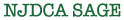
Copyright © State of New Jersey, 2012
PO Box 800, Trenton, NJ 08625-0800
NJDCA SAGE - System for Administrating Grants Electronically
To perform Application, Grant, and Agency procedures in DCA SAGE, your staff members must be made DCA SAGE Agency Contacts.
Agency Contacts (DCA SAGE users within an organization) have three kinds of security levels—
System (Agency) Security Levels – authority to perform DCA SAGE tasks for the organization (Agency) as a whole
Application Security Levels – authority to perform DCA SAGE tasks for one specific grant application (also called “Level of Access”)
Grant Security Levels – authority to perform DCA SAGE tasks for one specific grant (also called “Level of Access”)
See DCA SAGE Agency Security Levels and Permissions for more information.
Agency Authorized Officials and Agency Administrators can add, edit, and/or delete Agency Contacts at lower security levels than their own.
· Click Agency Info at the Start Menu
This will take you to the View Agency Information screen
· Scroll down to the Agency Contacts list at the bottom of the page
· Click Add
You will be brought to the Edit Agency Contact Information screen
· Enter the name of the person you are adding as a DCA SAGE user (Agency Contact)
Some of the fields may be pre-populated with data from your Agency Information. You may change the content of these fields (if necessary) and enter specifics about the Agency Contact you are adding. Fields marked with a red asterisk (*) are mandatory
The Active field has been automatically selected by the system. Only Active users can login and use DCA SAGE
· Refer to the DCA SAGE Agency Security Levels and Permissions chart to determine the appropriate System (Agency) Security Level for the contact
(Security Levels for specific Applications and Grants are assigned in the individual Application and Grant setup process—not here.)
· Click Save
You will be returned to the View Agency Information screen
· Continue adding Agency Contacts, as needed
The new users will automatically receive email notifications with their Usernames, Passwords, and hyperlinks to DCA SAGE. They will be able to login to DCA SAGE immediately. When users log into DCA SAGE, they will be instructed to change their own passwords.
New users might want to refer to the Login, DCA SAGE Details, and Start Menu sections to help them get started.
Usernames and Passwords should not be shared. Agency Contacts should always login to DCA SAGE as themselves, not other users. (For example, the Township Clerk should not login using the Mayor’s user name and password. The Clerk should be included in the Township’s Agency Contacts with an Agency Administrator security level.) If an Agency Contact needs to perform tasks that his/her Security Level does not allow, the person’s Security Level should be upgraded by the Agency Authorized Official or Agency Administrator.
With the appropriate System Security Level, you may edit the contact information of the users in your organization at a lower security level than yours.
· At the Start Menu, click Agency Info
· Scroll down to the Agency Contacts section
· Click the radio button for the user to be edited
· Click Edit
This will bring you to the Agency Contact’s information form
· Make the desired changes to the user’s information
· Save
With the appropriate System Security Level, you may deactivate users to cancel their access to DCA SAGE. Contact the DCA SAGE Help Desk if you need to delete a contact completely.
· At the Start Menu, click Agency Info
· Scroll down to the Agency Contacts section
· Select the the user to be edited
· Click Edit
This will bring you to the Agency Contact’s information form
· Click on the Active selection box to remove the check mark and deactivate the user
· Click Save
· Click your name on the DCA SAGE Task Bar
You will be brought to the Edit Your Contact Information screen
· Click Edit
· Type in the fields or use the pull down lists to insert or change information
· Click Save
· Click your name on the DCA SAGE Task Bar
· At the Edit Your Contact Information screen, click on Change Password
· At the Change your Password form—
– Enter your old password
– Enter your new password
– Re-enter your new password (to confirm)
· Click Save
Name changes are performed by a DCA SAGE System Administrator. Contact the DCA SAGE Help Desk.
Only an Agency Authorized Official can modify his or her own information. If your Agency Authorized Official’s information needs to be changed and he or she is not available, or if the Agency Authorized Official has left your organization, email the DCA SAGE Help Desk or call the Help Desk at 609-292-8134.
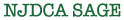
Copyright © State of New
Jersey, 2012
PO Box 800, Trenton, NJ 08625-0800
NJDCA SAGE - System for Administrating Grants Electronically