Accessing Your Official State-Issued High School Diploma
To access your official state-issued high school diploma you must have one of the following:
- access code, or
- verification code.
If you received your state-issued diploma May 2007 or later, the codes are on the bottom of your diploma.
Request Access Code
If you do not have your access code, you must request it.
To request your access code:
- Complete the Access Code Request form (found in the Quick Links section); or
- Send a signed letter to the New Jersey Department of Education (follow the instructions: Request for an Access Code).
If you have your Test Vendor ID, you may be able to obtain your codes by accessing your test history. Refer to Obtaining Your Access and Verification Codes with Test Vendor ID for instructions.
Instructions
Note: if you are on a mobile device, you must use Google Chrome.
- Click on the Diploma Verification link, found in the Quick Links section on this page.
- Either enter your access code in the access code field, or enter your verification code in the verification code field. Do not enter both.
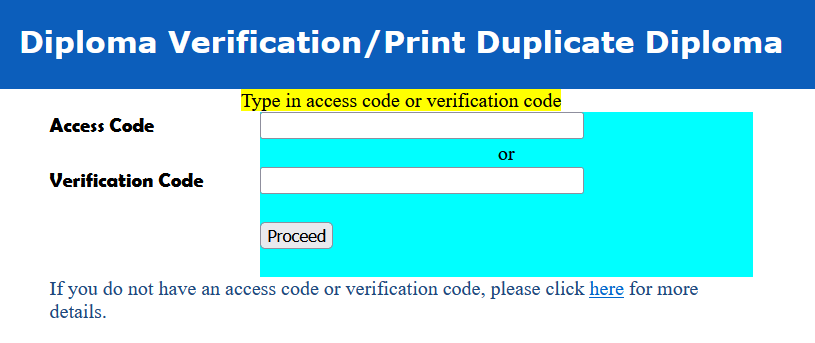
- Click on the Proceed button.
- The screen will display your information.
- The bottom of the screen will read: Click on the button to continue to the Duplicate Diploma print-out.
- Click on the Proceed button.
- Follow the instructions on the screen to view, download, save, and/or print the PDF version of your diploma.
 Official Site of The State of New Jersey
Official Site of The State of New Jersey