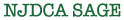
Copyright © State of New Jersey, 2012
PO Box 800, Trenton, NJ 08625-0800
NJDCA SAGE - System for Administrating Grants Electronically
The New Jersey Department of Community Affairs' System for Administering Grants Electronically (DCA SAGE) is a web-based application used by the Department to accept and approve grant applications and manage executed grants. Counties, Municipalities, developers, non-profits, and all other eligible agencies submit their applications to DCA and manage their DCA grants using DCA SAGE.
To begin using DCA SAGE, your Agency needs to—
· Be registered in DCA SAGE (see Requesting Access to SAGE)
· Develop an Agency Contact list that includes an Executive Director and Financial Officer (see Agency Executives).
· Submit an Agency Information Update (see Agency Information Update)
DCA SAGE Registration pertains to agencies, not individuals. Your agency may have already been given DCA SAGE access. If your agency has received a DCA grant or loan within the past few years, you are probably already registered in the DCA SAGE system, even if you have never used DCA SAGE.
All New Jersey municipalities and counties are registered in DCA SAGE.
If you cannot establish whether or not your Agency is registered in DCA SAGE, or if your DCA SAGE Agency Authorized Official is no longer available, contact the DCA SAGE Help Desk.
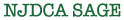
Copyright © State of New
Jersey, 2012
PO Box 800, Trenton, NJ 08625-0800
NJDCA SAGE - System for Administrating Grants Electronically