|
E2 Training Video
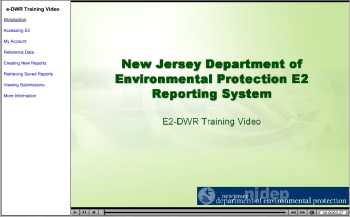
Open the Training Video
Notes
on viewing the E2 Training Video:
- The Training Video requires the Adobe/Macromedia Flash player
- To install the Flash player Go to Macromedia's site by
clicking here

- Click the "Install Now" button. A security dialog
box will open asking whether you want to
install the Flash player. Click Yes.
- If you cannot hear the audio, turn up your volume on your
PC and your PC's speakers.
- If you cannot see all of the training content, maximize your
browser window. The training video was designed at a resolution
of 1024 X 768. If you cannot see the whole video even with the
window maximized, you may need to increase your display's resolution.
|