|
|
Instructions for using the Illegal Dumping web application
Apple Devices
- Ensure location services are enabled for the safari browser,
- Settings -> Privacy -> Location Services -> Safari Websites
- Open hyperlink for Illegal Dumping Web Application,
- Select the share button to add a bookmark or add to home screen
- Complete the form, attach photo, and submit entry
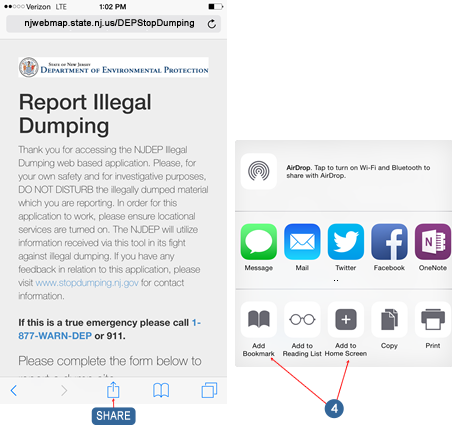
Launch the web app!
Android Devices
- If you encounter difficulties with the native web browser on the device, please download and use the Chrome mobile web browser.
- Open hyperlink for Illegal Dumping Application,
- Select options to save a bookmark or add to home screen
- Ensure location services are enabled,
- Complete the form, attach photo, and submit entry
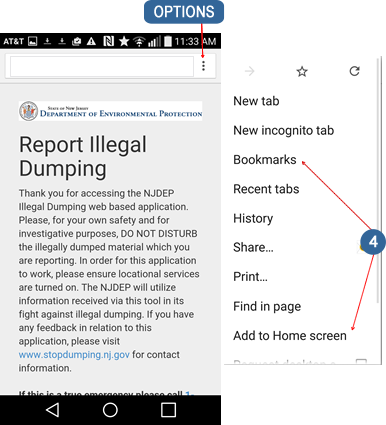
Launch the web app!
|