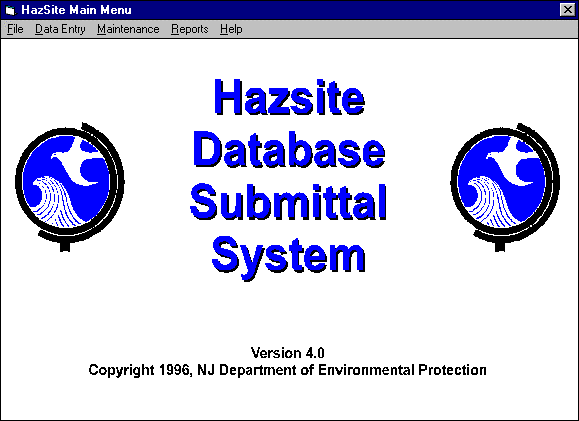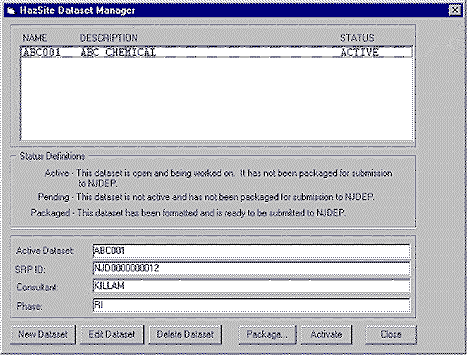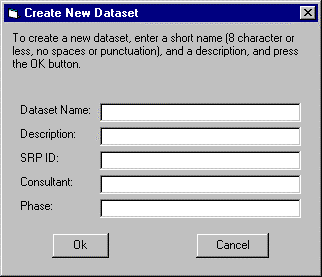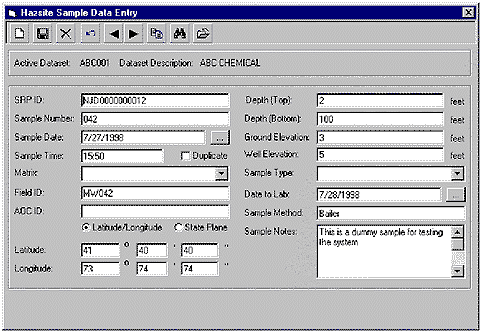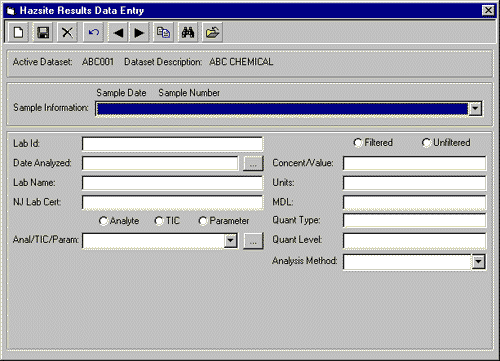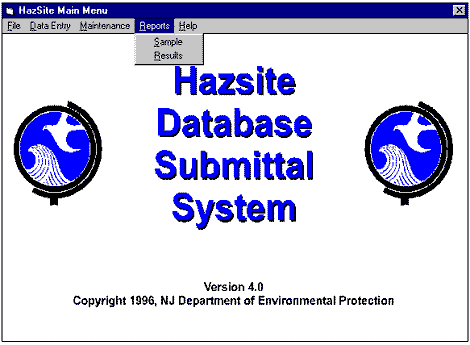2.0 HazSite Option: Electronic Submittal Requirements and
Process
If you choose to use the Hazardous Site Database Submittal
System (HazSite), there are several ways to obtain a copy:
- Through the Department internet Home Page at (https://www.nj.gov/dep/srp).
Select "Regulations and Guidance" topic. Select the "Electronic Data Submittal/HazSite" subtopic, then
select "HazSite Database Submittal System (HDSS) Software related
items." Follow the instructions provided in the HazSite User’s
Guide. The User’s Guide is
also available at the same internet address or by calling (609) 292-9418.
- Through the Department Bulletin Board System (609) 292-2006. Download
the most current files entitled HAZSITE. Refer to the end of
this manual for instructions regarding how to
use the Bulletin Board System. [Note:
The DEP Bulletin Board System is no longer available.]
- By requesting a CD or set of floppy diskettes from the SRP at (609)
292-9418.
Computer system requirements for using the HazSite application
option are as follows:
| |
a. Hardware and software requirements: |
| Hardware Requirements: |
PC 386 DX, 40 MHz or better
8 Mb of RAM
10 Mb of available disk space
|
| Software Requirements: |
DOS 3.3 or higher
Microsoft Windows 3.1 or higher
|
| b.For maximum visibility, it is recommended that the
screen display setting is 640 x 480 pixels. |
The HazSite application is a user-friendly, stand-alone,
Windows-based application. Please download the HazSite User Guide from
the SRP internet Home Page prior to beginning. The application creates
three data files: DTST (Dataset), HZSAMPLE
(Sample) and HZRESULT (Results). The
screens guide the user through the application via pull down menus.
The main HazSite Screen
is shown below. It should be noted that the first time you access HazSite,
you will see the HazSite Dataset Manager Screen (shown on the next page
in the "Dataset File" section). Thereafter, you will see the
HazSite Main Menu when you open the HazSite application.
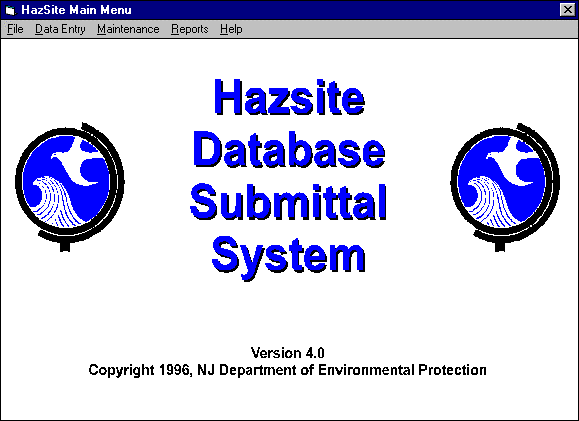
HazSite Application Introductory Screen
DATASET File
The "File" option
from the HazSite Main Menu Screen lets the user create a Dataset file.
The Dataset is used to catalog each data submittal to the SRP. It contains
a directory field that designates the subdirectory for file storage. The
Dataset Manager Screen is shown below.
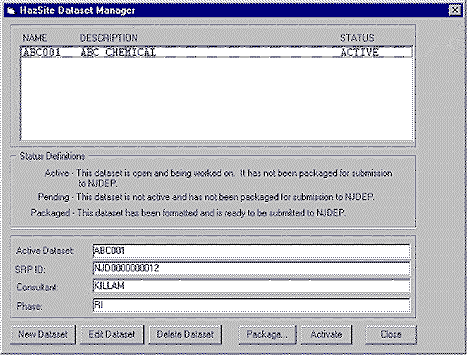
HazSite Application Dataset Manager Screen
The first time you use HazSite
to create a New Dataset, you will see the following screen:
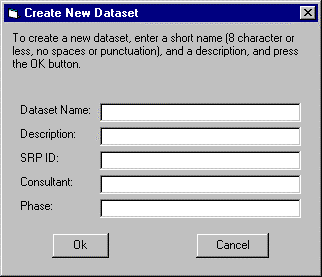
HazSite Application Create Dataset Screen
What is the DATASET file?
The Dataset can be defined as the electronic equivalent of the cover
page for the sampling and analytical results that are submitted to the
SRP via hard copy. The DATASET file provides basic information about the
sampling event, including site description, investigation phase, consultant,
submittal date, and other information. There should be only one record
in each Dataset file. The Dataset may represent one or more sampling episodes
at a site. For example, the sampling and analytical results of four rounds
of quarterly monitoring (at the same site) can be submitted as a single
dataset.
Table 2.1 defines the Dataset Record. It provides
the Name of each field, the Field Type (character, date,
or numeric) and the Width of each field (the maximum number of
characters permitted).
TABLE 2.1 – File Structure for file named DTST.DBF
KEY: (Mandatory fields)
|
| * |
If not completed, resubmission will be required.
|
|
NOTE: HazSite will not permit you to enter more
than the number of characters listed under "width" in
Table 2.1 above. Also, it will not permit you to move on to the next field
if you have not filled in a mandatory field.
The "Data Entry" menu contains two options,
"Sample" and "Results" (refer to the Hazsite Main Menu figure above).
The SAMPLE file contains information about each sample
collected at a site. The information is roughly equivalent to field notes,
and includes: sample number, date, matrix, field identification, location
information, etc. There should be one sample record for each sample collected.
It should be noted that it is necessary to save each sample record prior
to creating a new sample record.
A unique sample record is created collectively by the
following fields: the SRP ID, the Sample Date, and the Sample Number.
Therefore, there can be identical Sample Numbers in a dataset as long
as those samples were collected on different dates.
The Sample Screen is provided
below.
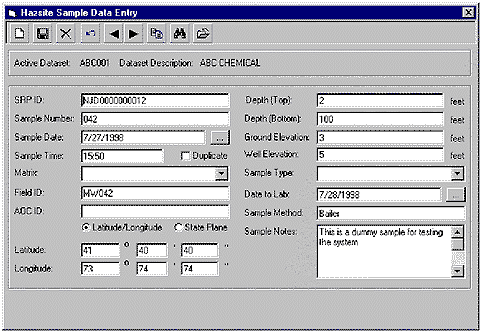
HazSite Application Sample Data Entry Screen
Table 2.2 defines the structure
for each Sample Field in the Sample File.
TABLE 2.2 – File Structure for file named HZSAMPLE.DBF
KEY: (Mandatory fields)
|
| * |
If not completed, resubmission will be required.
|
| + |
Either the complete Latitude and Longitude OR State Plane X, Y Coordinates must be submitted for each
environmental sample collected. |
|
NOTE: HazSite will not permit you to enter more
than the number of characters listed under "width" in
Table 2.2 above. Also, it will not permit you to move on to the next field
if you have not filled in a mandatory field.
RESULT File
The Result file contains the results of the analysis
of each sample. The Result file includes the Sample Number, Sample Date,
Lab ID, the name of the analyte or parameter, the concentration of the
result, QA Qualifier, Method Detection Limit, and other information. Each
compound analyzed for in each sample collected requires a result record.
You must save each result record prior to creating the next result record.
The Results Screen is provided below.
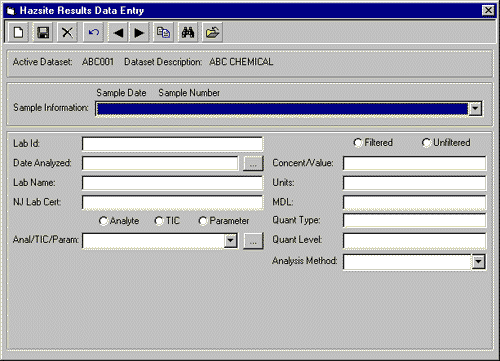
HazSite Application Results Data Entry Screen
Table 2.3 defines the structure for each Result record
in the Result file.
KEY: (Mandatory fields)
|
| * |
If not completed, resubmission will be required.
|
| ^ |
Either MDL OR Quant Type and Quant Level
must be submitted for each result. |
|
NOTE: HazSite will not permit you to enter more
than the number of characters listed under "width" in
Table 2.3 above. Also, it will not permit you to move on to the next field
if you have not filled in a mandatory field.
Prior to transmitting the
data to the SRP, the user will be able to check the accuracy of transcribing
data from field notes into HazSite by using the "Reports" menu
option. Shown below are the HazSite Main Menu Screen and the Reports option.
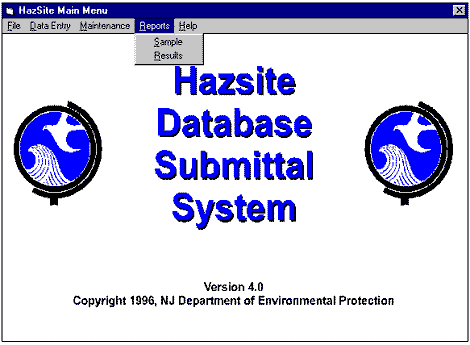
HazSite Application Main Menu - Reports Screen
The HazSite Database Submittal System can "package"
the data before sending it to the SRP. This is useful when the data submittal
would otherwise comprise more than one diskette. The packaging function
places the Dataset, Sample and Result tables for each sample into one
file, for simplicity in transmittal to the Department.
Prior to using the package function, the data compression
utility PKZIPâ must be installed on the user’s computer. PKZIPâ
is a shareware product and is available for compressing files from many
sources. Please refer to the SRP Home Page, or go directly to the PKWARE
internet home page (http://www.pkware.com).
After clicking on HazSite, press the HELP Button and refer to guidance
on Zip Utilities. The DOS version of PKZIPâ should be downloaded
and put into the computer "path" statement. Refer to the end
of the manual for instructions on adding PKZIPâ
to the computer "path" statement.
To use the package utility, simply press the "Package"
button on the HazSite Dataset Manager Screen.
If there are problems running the package function or
you are unable to run a Zip Utility, you can simply save and close the
DATASET, SAMPLE and RESULT records in HazSite and copy the related files
to a computer diskette. In Windows 95, this is done by clicking on Start, Programs, Windows Explorer, and then the HazSite folder.
Then click on the subdirectory with the same name as the Dataset Name
field in HazSite. Copy the DTST.DBF, HZSAMPLE.DBF, HZSAMPLE.FPT, and HZRESULT.DBF
files from the appropriate HazSite folder onto a diskette.
|
Alternate Format of the Entire Guidance Document
Help
for Using Files
NOTES:
Any references to
the DEP computer bulletin board system (DEP BBS) are
now historical references. The DEP BBS is no longer
online.
The instructions provided in this
Electronic Data Interchange (EDI) Manual presumes
that users have a basic working knowledge of computers
and Windows 3.1 or higher, as well as a thorough working
knowledge of their own software and the application(s)
that will be used to prepare their data for submittal
to the Site Remediation Program. The Site Remediation
Program suggests that, for basic computer and/or software
training, the users contact their computer/software
vendor, software or Internet help lines or their local
library or community college.
|