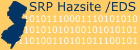|
Hazsite Help EDSA FAQCurrent
|
|
|
|
4. Downloading EDSA7
 3.
Questions Regarding EDSA7 Error Report 3.
Questions Regarding EDSA7 Error Report
|
Q: |
How can I
obtain EDSA7? |
|
A: |
You may download
EDSA7 from the SRP Hazsite
Software page.
|
|
Q: |
Must I use
EDSA7? |
|
A: |
The use of EDSA7 is not required by law, however EDSA7 is extremely beneficial to the data preparer because it reduces data submittal failures and increases data quality. SRP strongly recommends the use of EDSA7 for all data submittals. If
you adhere to the definitions in SRP-EDI,
the submittal should be acceptable.
|
|
Q: |
How do I install
EDSA7? |
|
A: |
First go to the Read-Me files
in EDSA7. Follow the instructions
outlined there to run the SETUP.EXE.
|
|
Q: |
I am having
trouble installing and downloading EDSA7. |
|
A: |
Make sure all other programs
that may be running are closed (Word, Excel,
PowerPoint, etc.).
|
|
Q:
|
How do I tell which version of EDSA I have?
|
|
A:
|
In the tile bar of the application, it will show the version of EDSA.
As of September 2016 we introduced a new installer. To tell which version of the installer you have, look where your icon is on your Start Menu or how it is labled in "Programs and Features"
- New Version
- The icon for the new installer is in Start > Programs > NJDEP > EDSA7 > Electronic Data Submittal Application 7
- In "Programs and Features" it will be listed as "EDSA 7"
- Old Version
- The icon for the old installer is in Start > Programs > Electronic Data Submittal
- In "Programs and Features" it will be labeled as "Electronic Data Submittal Application 7"
|
5.
Submitting Data to SRP
|
|
 |