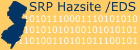|
|
3. Questions Regarding EDSA7
Error Report
 2.
Questions about Specific Fields 2.
Questions about Specific Fields
|
Q:
|
Why am I receiving
an error message that a "Mandatory field has
been left blank"?
|
|
A:
|
There are several "mandatory fields" for each of the three files (DTST, HZSAMPLE, HZRESULT). Data in these fields are required, or the dataset will not pass the EDSA7 check. If you are receiving a "Mandatory field has been left blank" error message, it means that you have not included this required information for one of the mandatory fields.
|
|
Q:
|
I receive
an error report telling me that "mandatory fields
have been left blank," but when I go to the
files, the fields contain data. Why am I getting
this error?
|
|
A:
|
This problem occurs with files
created and/or saved in the spreadsheet (*.WK1)
format. The problem is that in a spreadsheet,
the "type" of information (text, number, date)
in a column is considered to be the same for
the entire column, and is dependent on the first
entry in the column. When this error occurs,
it is likely that both numeric entries and text
entries exist in the column. These entries may
appear to look the same in a spreadsheet application,
but are interpreted differently; this would
require a thorough review of the data.
Example: in the CONCENTRATION field, the first value is entered as a number (the contaminant was detected in the sample). However, the second value is entered as the text "ND", non-detect. This contaminant was not detected in the sample. Because the first value was entered as a number, the spreadsheet file requires that all values in this column be entered as numbers. But, the values that are entered as text are interpreted as being null. If the originally-delivered format was WK1 and Microsoft Excel was used to "save as" TXT, the formatting errors may have been carried over to the new format. It is advisable to request ALL data be delivered in .TXT format from a laboratory.
SRP has created the DBF & WK1 to Tab Delimited Text Converter to resolve this issue.
|
|
Q:
|
What is the
difference between an Analyte and a Parameter?
|
|
A:
|
An analyte is one of the Target Compounds that are specified by the analytical method. For SRP purposes, an analyte may be defined by the list published in the RESLTYP4.DBF file from C:\Program Files\EDSA (after installation of EDSA7, assuming the default location)
Those with the designation "A" in the RESULTTYPE field are considered Analytes. Furthermore, generally, compounds with a CAS number are considered Analytes, and results related to field screening or physical characteristics of the sample and not related to laboratory analysis are considered Parameters.
|
|
Q:
|
Does EDSA7 validate data in an entire file before it prints out an error report, or does the data checking stop after the first error has been detected? |
|
A:
|
EDSA7 runs through the entire Sample file then the Results file and then prints out the error report.
|
|
Q:
|
Does the use of upper or lower case characters in fields cause the dataset to fail EDSA7?
|
|
A:
|
At this time, only two fields are case sensitive: SRPID and SAMPNUM. For the SRPID field, use UPPERCASE letters only in all three files (DTST, HZSAMPLE, HZRESULT). For the SAMPNUM field, the entries in the HZSAMPLE file and the HZRESULT file, for this field, must match exactly (both spelling and upper/lowercase). If you use UPPERCASE in one file and lowercase in the other file, the records will not match, and an "unrelated record" error will be generated for the HZRESULT file, and the dataset will fail EDSA7.
For all other fields, use of upper or lowercase letters does not matter, and if this is the only problem, the dataset will not fail EDSA7. EDSA7 has been changed so that the contents of field headers are minimized. If there are no field headers, EDSA7 will begin processing with the first row. If headers remain, EDSA7 will disregard names and check the dataset by POSITION of the column within the table being evaluated. It is critical to remember to keep all fields in order in each of the three EDD tables. Any deviation from the required file format will result in multiple errors and failure of the dataset.
|
4. Downloading
EDSA
|