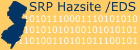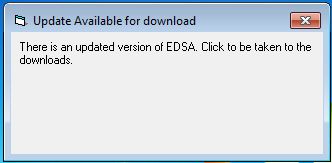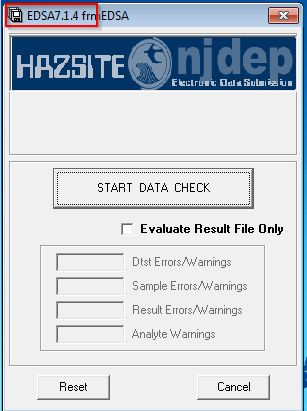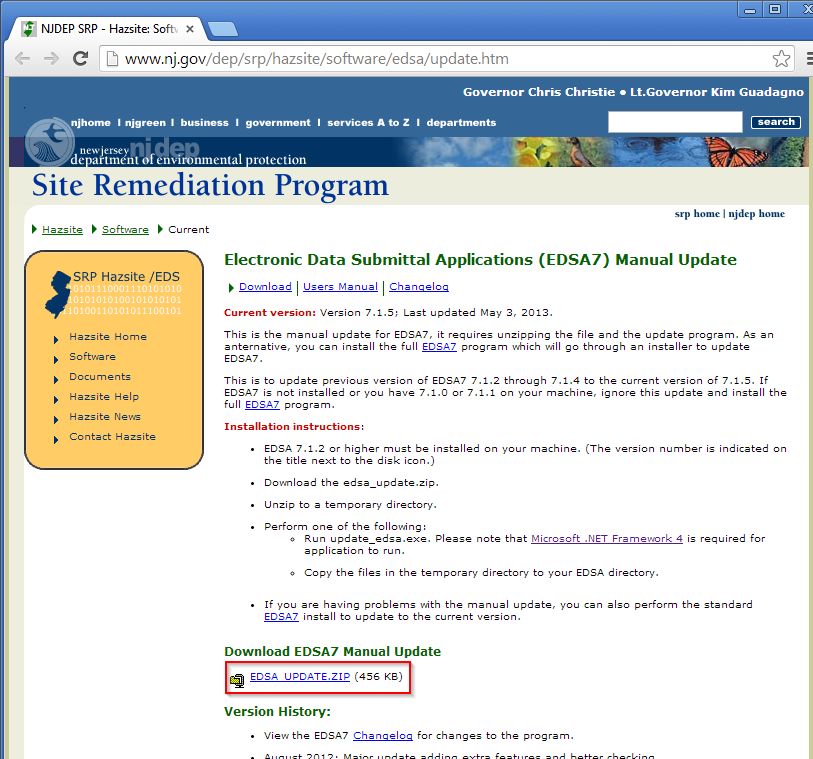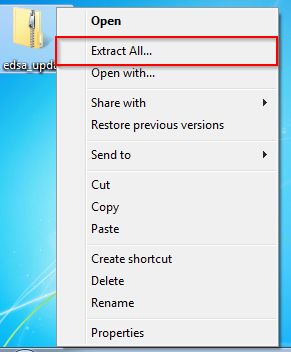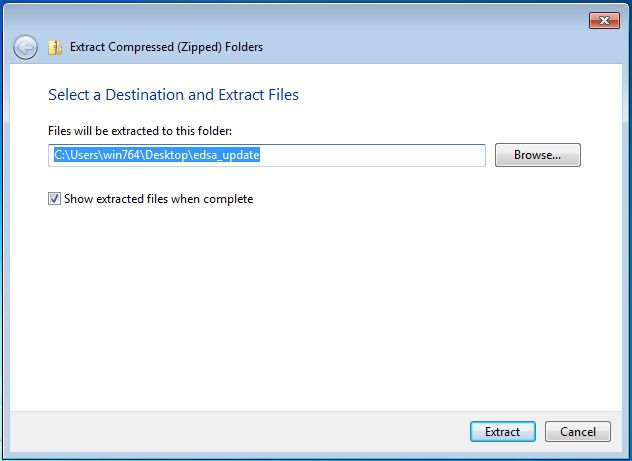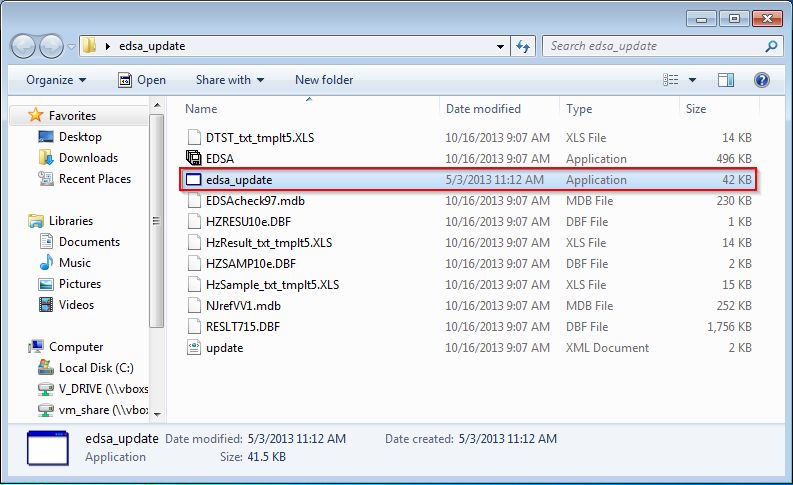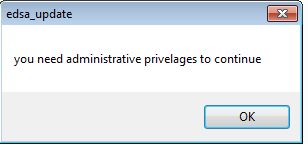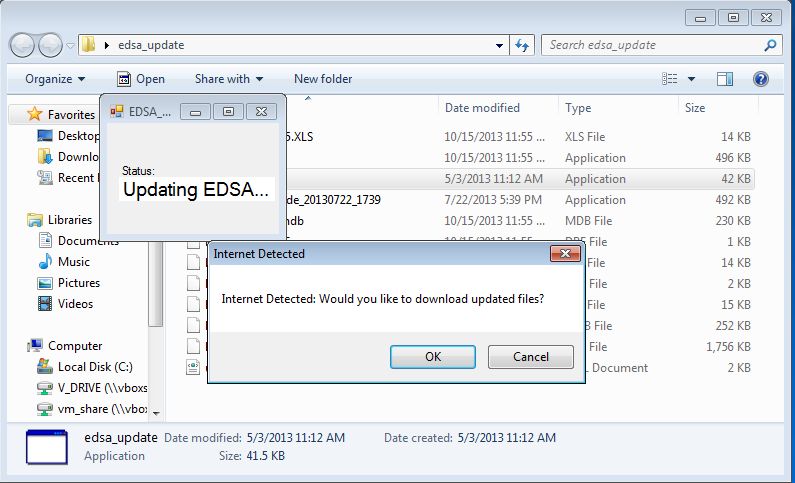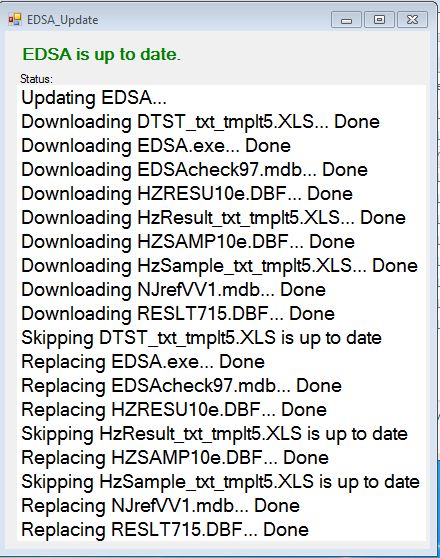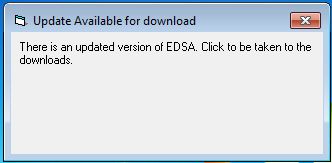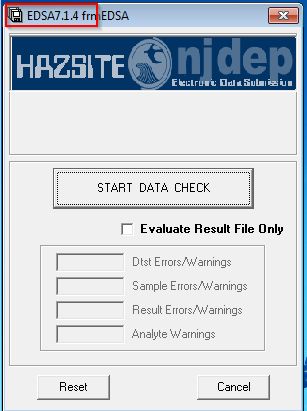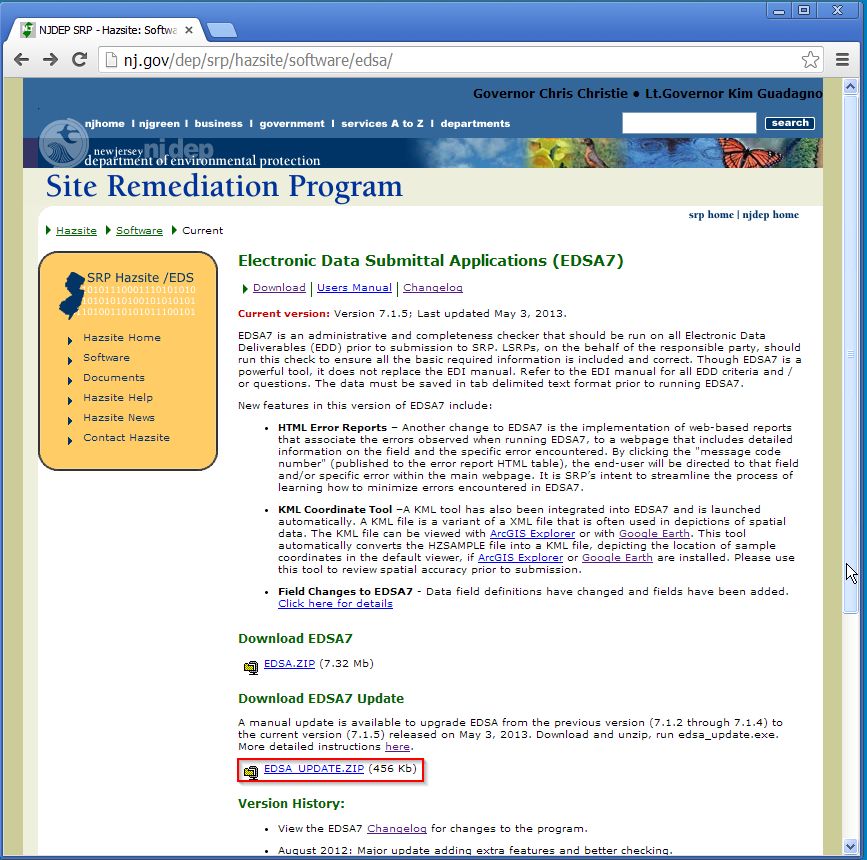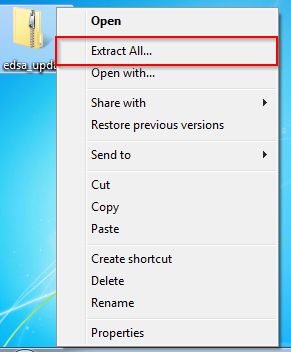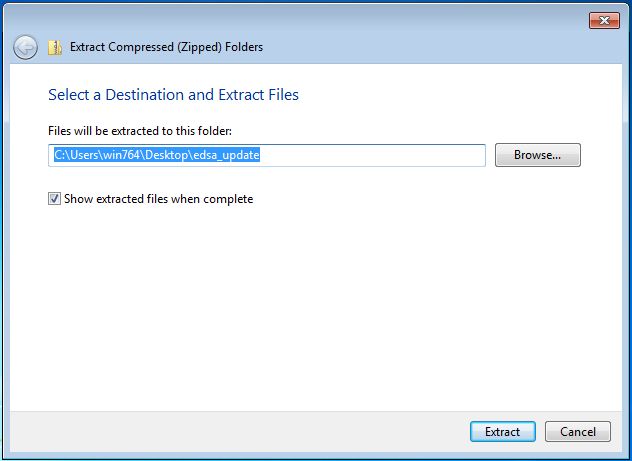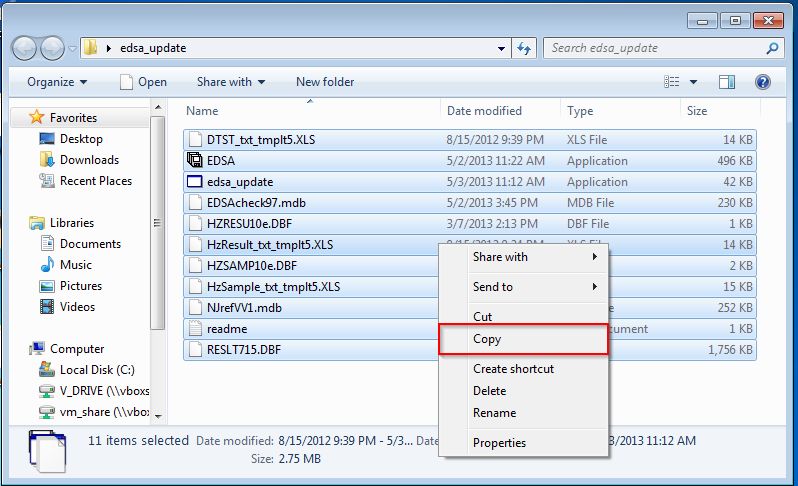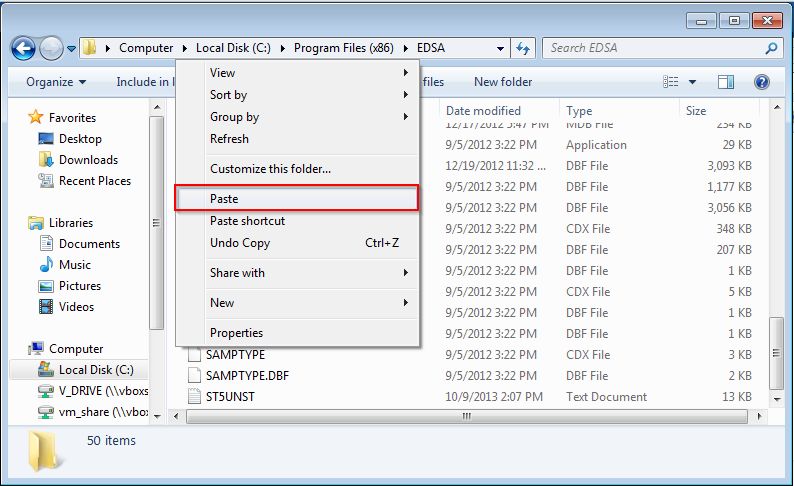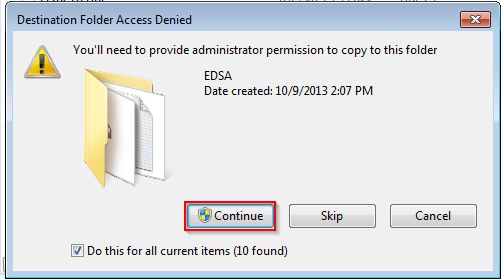|
Hazsite Software Current
|
|
|
|
Electronic Data Submittal Applications (EDSA7) Manual Update
 Download Download
 Users Manual
Users Manual  Changelog
Changelog
Current version: Version
7.1.5; Last updated May 3, 2013.
This is the manual update for EDSA7. It requires unzipping the file and the update program. As an alternative, you can install the full EDSA7 program which will go through an installer to update EDSA7.
This process will update previous version of EDSA7 7.1.2 through 7.1.4 to the current version of 7.1.5. If EDSA7 is not installed or you have 7.1.0 or 7.1.1 on your machine, you must install the full EDSA7 program.
Installation instructions:
- EDSA 7.1.2 or higher must be installed on your machine.
- There are 2 ways to manually update
Update Program
- EDSA will prompt you that there is a different version available.
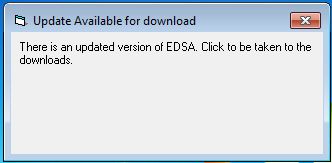
- The version is displayed in the title bar
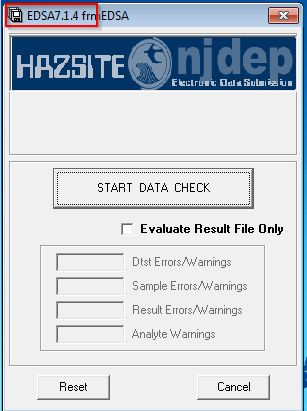
- The webpage that automatically loads https://www.nj.gov/dep/srp/hazsite/software/edsa/update.htm has the update file
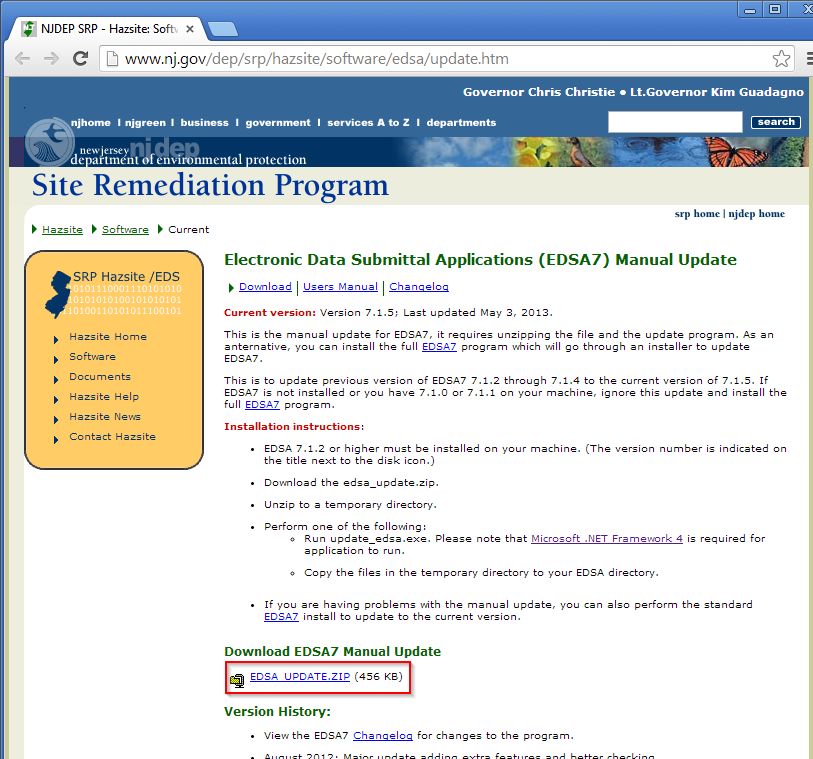
- Unzip the files. Windows XP and above has a built in zip utility. To activate the zip utility: Right click on the EDSA.zip file window to display a menu of possible actions, then click "Extract All...".
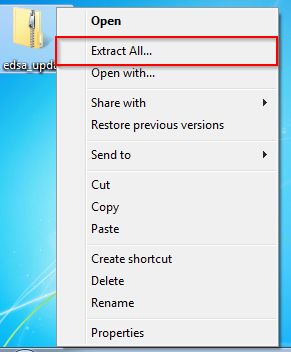
- The "Extract All" wizard will prompt you to choose where to extract the files, and an option to show thefiles when complete. Selecting the "Show extracted files" option will automatically open an Explorer window that shows the extracted files and helps with the next step.
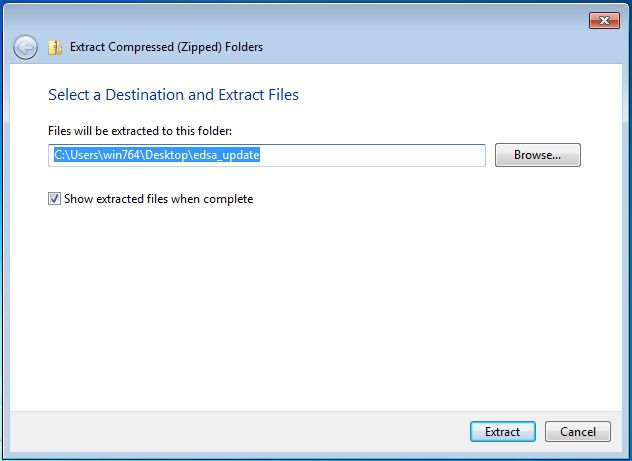
- Make sure that you have .net Framework 4.0 installed.
- Run edsa_update.exe
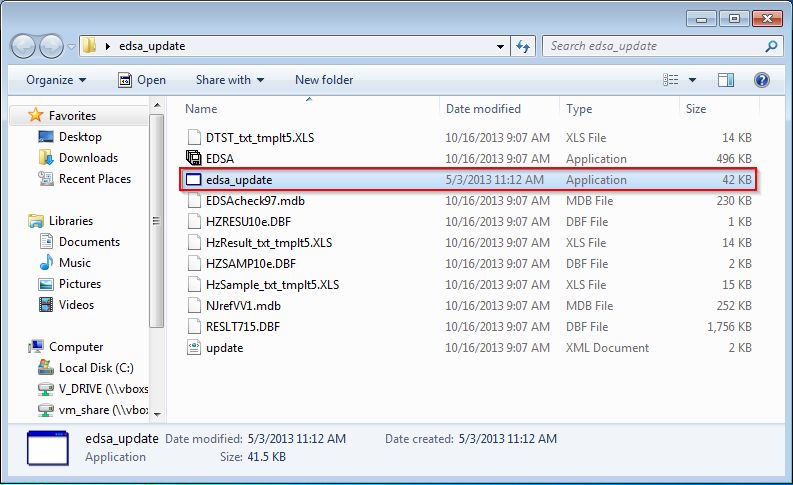
- There might be prompts for running the application as an administrator. Click OK.
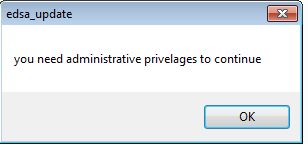
- If there is an internet connection detected, it will try to download newer files. Click OK.
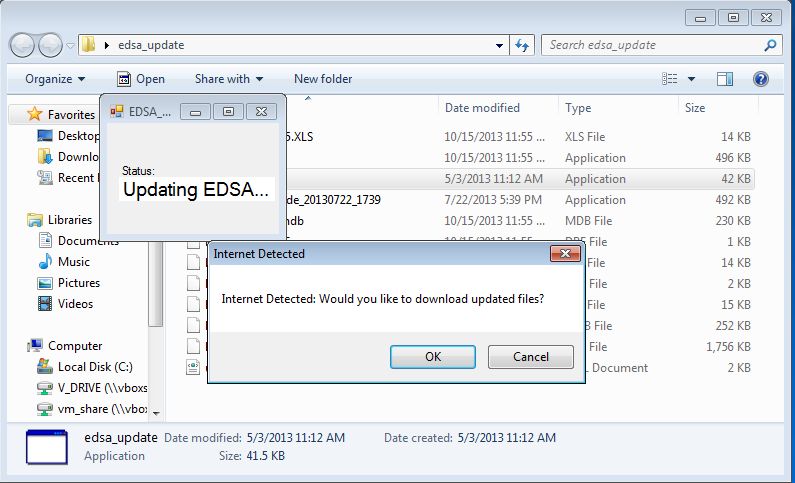
- EDSA Update will download newer version of the files, and copy them to the default EDSA directory.
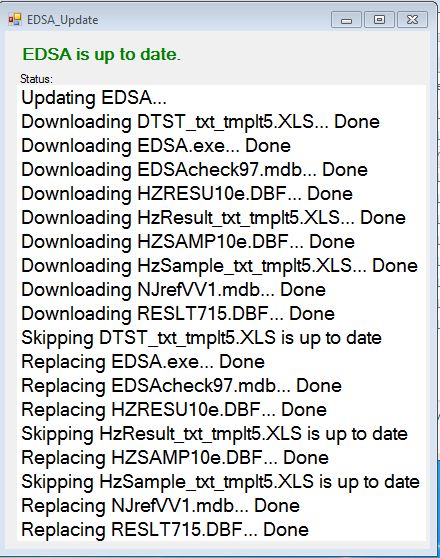
Copy Updated Files
- EDSA will prompt you that there is a different version available.
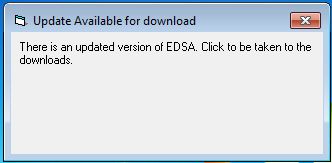
- The version is displayed in the title bar
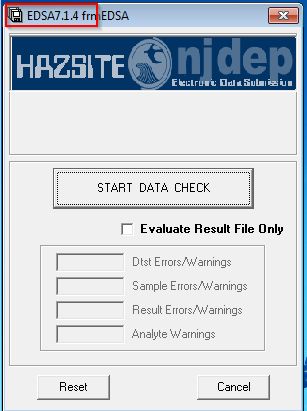
- The main EDSA software page has a manual update option, download the file
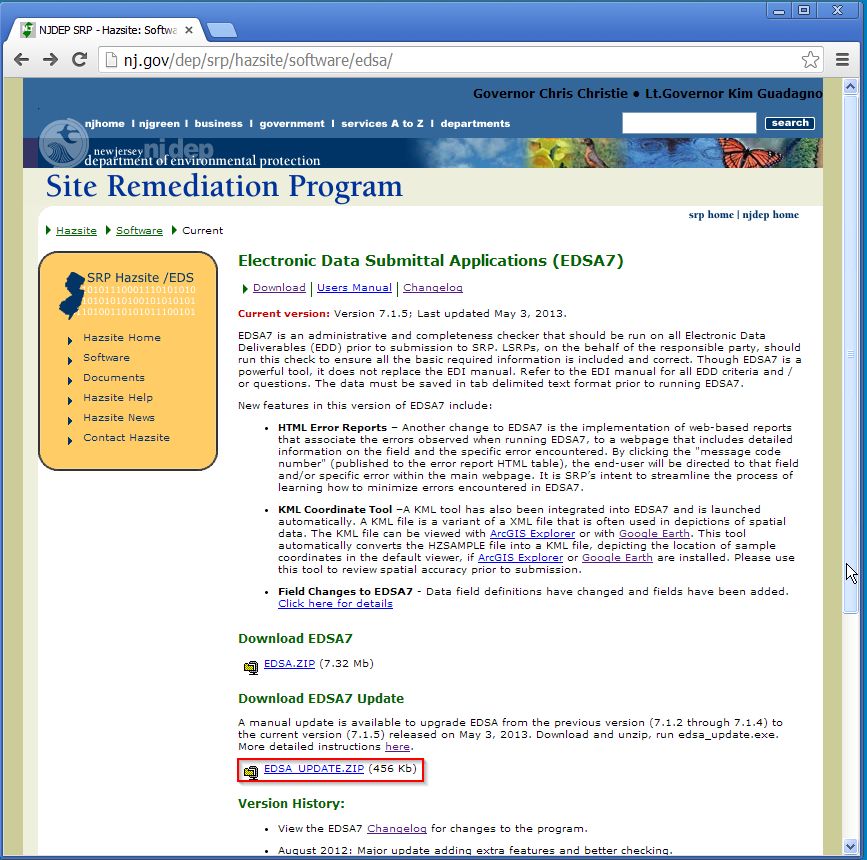
- Unzip the files. Windows XP and above has a built in zip utility. To activate the zip utility: Right click on the EDSA.zip file window to display a menu of possible actions, then click "Extract All...".
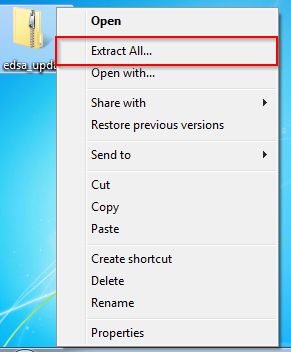
- The "Extract All" wizard will prompt you to choose where to extract the files, and an option to show the files when complete. Selecting the "Show extracted files" option will automatically open an Explorer window that shows the extracted files and helps with the next step.
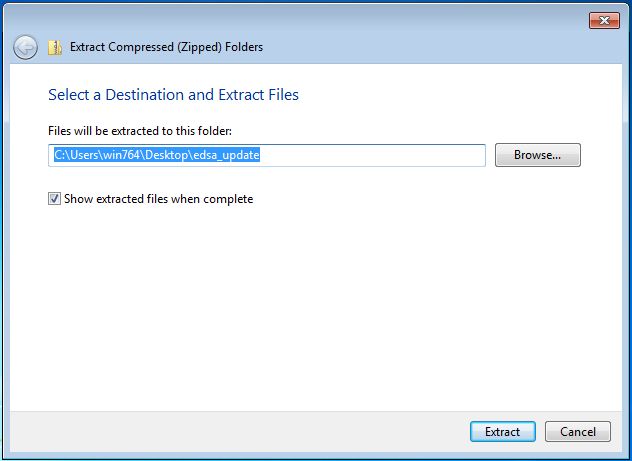
- Select all of the files in the directory and copy all of the files.
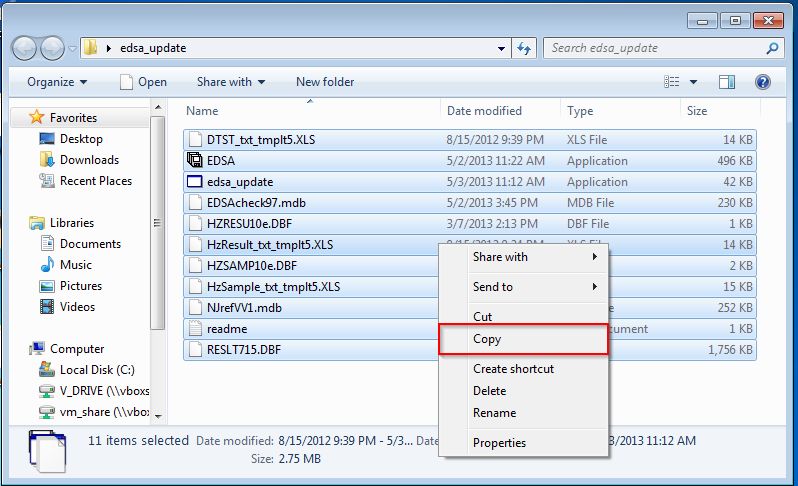
- Paste all of the files in your EDSA directory. The default is "C:\Program Files (x86)\EDSA" or "C:\Program Files\EDSA"
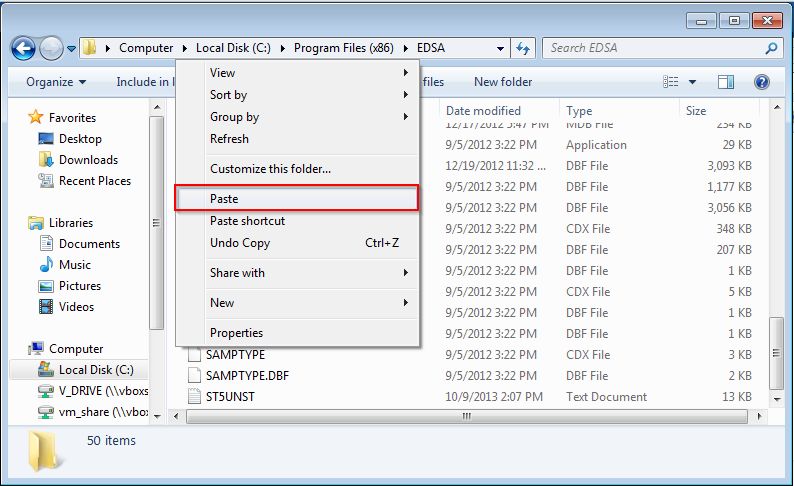
- Replace any files that are duplicates.

- Since you are overwriting files in the program files directory, you might be required to have administrator privileges on the computer you are performing the updates to.
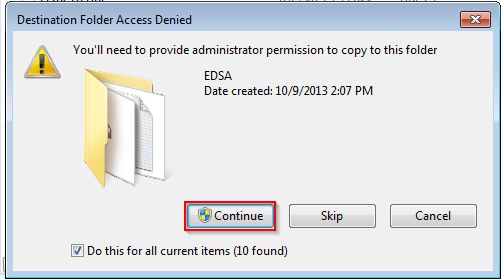
Download EDSA7 Manual Update
 EDSA_UPDATE.ZIP (456 KB) EDSA_UPDATE.ZIP (456 KB)
Version History:
- View the EDSA7 Changelog for changes to the program.
- August 2012: Major update adding extra features and better checking
- July 29, 1999: Minor corrections to fix a long filename problem some people experienced with unZIP utilties or network file systems that don't recognize long filenames.
-
July 26, 1999: Major version change. Version
5.00.001
|
|
 |