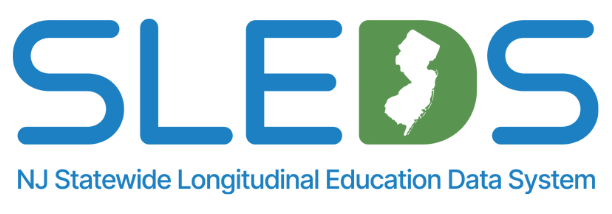Staff Vacancy
Frequently Asked Questions (FAQs)
The NJSLEDS Staff Vacancy collection helps New Jersey gather timely, accurate data on instructional staffing needs. Aligned with state law (N.J.S.A. 18A:27-3.5 to 3.7), districts must report teaching positions that are vacant, newly created, eliminated, or expected to become vacant due to retirement.
If your question isn't answered here, contact the NJSLEDS Help Desk for support.
 Official Site of The State of New Jersey
Official Site of The State of New Jersey