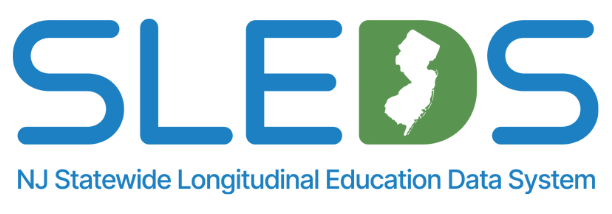To protect student and staff privacy, do not send personally identifiable information (PII) or data through regular email (examples include student names, SIDs, dates of birth, or staff identifiers).
NJSLEDS Help Desk Web Form
Use the secure web form inside NJSLEDS:
- Log into the NJSLEDS system via myNJ.
- On the Home screen, click the “Contact Help Desk” button.
- Complete the web form and upload any necessary files.
- Choose the correct categories (for example: ID Case Management → Merge Request → Student Management).
This is the only method for submitting SID/SMID change, merge, or delete requests. These requests will not be processed if sent outside of the system.
 Official Site of The State of New Jersey
Official Site of The State of New Jersey