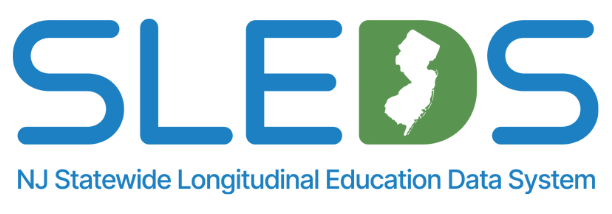User Resources
Explore Available Submission Resources
Everything you need to navigate your data submissions, organized by submission type and designed for clarity, accuracy, and ease of use.
Whether you're new to longitudinal data reporting or an experienced data manager, this page gives you direct access to the most current tools, templates, and guidance for every step of the submission process.
Each submission area includes handbooks, reporting responsibilities, file templates, and data layout specifications.
 Official Site of The State of New Jersey
Official Site of The State of New Jersey