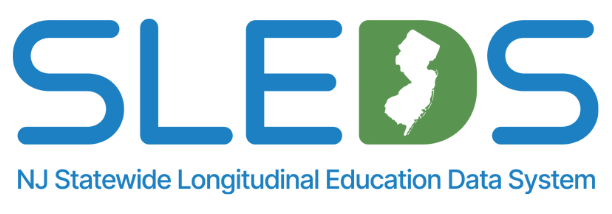NJSLEDS Known System Issues and Status Updates
Last Updated: February 25, 2026
How to Use This Page
Use this page to check whether an error you are seeing is a known system issue and what to do about it.
Each issue is labeled with a status:
- Known Issue We are aware of it and working on a fix. No action needed from you right now.
- Fixed This has been resolved. Re-upload your data to clear the error.
ID Management
Current Known Issues
Change Requests
Known IssueIssue: Many change requests are being submitted without the required "New" identity fields filled in (such as First Name, Last Name, and Date of Birth). These requests cannot be processed and will be rejected.
When submitting a change request, all required "New" fields must be completed — even if the information is the same as what is already in NJSLEDS. For example, if you are only changing a student's Date of Birth, you still need to enter the student's First Name and Last Name in the "New" fields exactly as they should appear in the system. Fields that are not required in NJSLEDS (such as Middle Name) can be left blank if they do not apply.
What to do: Review the Field Change Request Training Guide for step-by-step instructions. Before submitting, make sure every required "New" field contains the correct information.
Student Management
Current Known Issues
IEP Graduation Fields
Known IssueIssue: Since we are in the End of Year submission window, IEPGraduationCourseRequirement and IEPGraduationAttendance are currently required. You may not have this information available yet for qualified 12th grade students.
What to do: Use a placeholder value for now:
- Student has an IEP exemption or modification: enter 1
- Student does not have an exemption, or you do not have the data yet: enter 2
You will be able to update these values with correct information later.
Days Open for Adult High Schools
Known IssueIssue: Districts with adult high schools are receiving an error requiring Days Open to be between 180 and 250. This rule was not designed to account for adult education schedules.
A related update has removed the age restriction (over 25) from the SID creation process, so adult students can now receive SIDs.
What to do: Nothing right now. The NJDOE is evaluating how to handle attendance fields and Days Open for adult education students.
Special Education Classification — Holding Code 19
Known IssueIssue: A new SpecialEducationClassification code (19) is available for preschool referral students whose evaluation is in progress and eligibility has not yet been determined. You may see errors when using this code. Those errors can be safely ignored for now.
When to use Code 19:
- The child was referred before their third birthday with a referral date between July 1, 2024 and June 30, 2025, or the student has a parental consent to evaluate date in that range
- At the Identification Meeting, the district determined that an evaluation will be conducted
- Eligibility has not yet been determined by the snapshot date
Grade Level fix (Updated): The Grade Level validation has been corrected for students under age 6. If you had records that were previously flagged, re-upload them to clear the error. Verify that Date of Birth and Grade Level values are accurate before re-uploading.
Fixed — Re-upload to Clear
The following issues have been resolved on the NJSLEDS side. If you are still seeing these errors, verify that your data is correct in your local source system (such as your SIS), make any needed corrections there, re-export your file, and re-upload to NJSLEDS. The updated validation rules will run automatically and clear the error.
Biliterate and World Language Fields
FixedNew validation rules have been added for the Biliterate and World Language fields:
- If any WorldLanguageAssessment or WorldLanguagesAssessed field is populated, Biliterate must equal Y
- WorldLanguagesAssessed values cannot equal ENG (English)
- Each language can only appear once across your WorldLanguagesAssessed fields. For example, if you report SPA (Spanish) in WorldLanguagesAssessed1, you cannot also report SPA in WorldLanguagesAssessed2. Each assessed language must be unique.
Additionally, a previous issue where the system incorrectly blocked the same WorldLanguageAssessment test code from being used for multiple languages has been resolved. You can now use the same test code in more than one WorldLanguageAssessment field, as long as the corresponding WorldLanguagesAssessed values are different languages.
What to do: Review your Biliterate and World Language data. If a student has any World Language assessment data, make sure Biliterate = Y. Make sure no WorldLanguagesAssessed field contains ENG or repeats a language used in another assessed field. Re-upload to NJSLEDS to clear any errors.
FAFSA and Graduation Pathway Cross-Field Errors
FixedThe rules linking FAFSACompletionIndicator, ELAGraduationPathwayIndicator, and MathGraduationPathwayIndicator have been simplified:
- Students in grades 9–11 no longer receive pathway errors driven by FAFSA
- The "denial of graduation" pathway condition (O or P) now only applies to grade 12 students
- Active 12th graders can now report FAFSA = C or E while Pathway = R before the EOY Snapshot
FAFSA Quick Reference:
| Your Situation | What to Enter |
|---|---|
| Student is Special Education Classification 12 with a preschool program code, non-public, or shared-time vocational | Leave blank |
| Student graduated (exit code L) on or after Sept. 1, 2024 | Enter C or E |
| Student is an active 12th grader during the EOY Snapshot window | Required — use appropriate value |
| Student graduated (exit code L), any other date | Required — use appropriate value |
| Student is in grade 12 with a denial of graduation pathway (O or P) and did not graduate | Enter N |
| None of the above | Leave blank (or enter C or E if you have the data) |
What to do: Re-upload your data to NJSLEDS to clear these errors.
FAFSA Field Errors When Voluntarily Provided
FixedIssue: Districts completing FAFSA with 11th and 12th grade students were receiving errors when the field was populated but not required. The system no longer returns errors when FAFSA is provided voluntarily.
What to do: Re-upload your data to clear the error.
LIEPLanguageofInstruction “Must Be Blank”
FixedIssue: Users were receiving this error for students where LanguageInstructionEducationalProgram was blank. The rule has been corrected.
What to do: Re-upload your data to clear the error.
Grade Level Validation for Receiving Districts
FixedIssue: Grade Level validation was not checking schools in the correct order. The rule now validates the student’s grade level by checking the Attending school first, then the Receiving school, then the Resident school. If the grade level is not offered by any of those three schools in CDS, the record will receive an error.
What to do: Re-upload the affected records to clear the error.
School Code Resident — Tuition Code 3
FixedIssue: When Tuition Code was 3, records were receiving errors because the Resident CDS was a regular public school, state facility, or blank. The rule has been corrected to accept all three school types.
What to do: Re-upload the affected records to clear the error.
Attendance Field Decimal Values
FixedIssue: Previously, no students could have decimal values in attendance fields. Decimal values in attendance fields (NumberOfDaysPresent, NumberOfDaysAbsent, NumberOfStateExcusedAbsences, RemoteDaysPresent, RemoteDaysAbsent) are now accepted for shared-time students (EnrollmentType = S).
What to do: If you have shared-time students with decimal attendance values, those will now be accepted. For all other students, attendance values must be whole numbers. Re-upload to clear any previous errors.
Special Education
This section is under review.
The NJDOE is currently reviewing and verifying Special Education known issues and resolutions. Updated information will be posted here once the review is complete.
Staff Management
Current Known Issues
No current active issues in Staff Management.
Fixed — Re-upload to Clear
The following issues have been resolved on the NJSLEDS side. If you are still seeing these errors, verify that your data is correct in your local source system, make any needed corrections there, re-export your file, and re-upload to NJSLEDS. The updated validation rules will run automatically and clear the error.
CredentialType for Purchased Services Job Codes
FixedIssue: Certificated positions with purchased services job codes were receiving errors when the CredentialType field contained data. The validation rules have been expanded to cover the full range of allowable job codes.
What to do: Re-upload your data to clear the error.
EmploymentSeparationType Errors for Inactive Staff
FixedIssue: Inactive staff members were receiving validation errors on EmploymentSeparationType even with correct values. The rule has been corrected.
What to do: Re-upload your data to clear the error.
AgeGroupTaught 2–6 Blank Rule
FixedIssue: AgeGroupTaught2–6 fields were requiring a value instead of allowing the field to be blank when not needed. The rule has been corrected.
What to do: Re-upload your data to clear the error.
Inactive Staff Member Salary
FixedIssue: System was requesting salary information for inactive staff members. Business rules have been revised to allow blank values for salary fields (StaffCompensationTotalSalary, StaffCompensationBaseSalary, StaffCompensationAnnualSupplement) when staff status is Inactive.
What to do: Re-upload your data to clear the error.
Staff Sync Error Cleanup (NJ SMART Transition)
FixedIssue: Sync errors were incorrectly created during the transition from NJ SMART to NJSLEDS, creating duplicate records. The development team cleaned up these records. If you still have remaining sync errors, make sure all staff from NJ SMART are properly reported in NJSLEDS with appropriate inactivation dates and reasons.
What to do: Re-upload your data with correct inactivation information to clear any remaining errors.
Staff Vacancy
Current Known Issues
Position Open and Closed Date Validation
Known IssueIssue: A new validation rule is being implemented to ensure Position Closed Date is on or after Position Open Date and falls within the school year (July 1 – June 30).
What to do: Nothing right now. This rule is in development.
DistrictPositionID for Eliminated Positions
Known IssueIssue: Records with PositionType = 4 (Eliminated Position) are receiving errors saying DistrictPositionID is required. This field will no longer be required when PositionType = 4.
What to do: Nothing right now. This rule is in development.
Summary: All Fixed Items
For quick reference, here is everything that has been fixed. If you are still seeing any of these errors, make sure your data is correct in your source system, re-export, and re-upload to NJSLEDS to clear them.
| Issue | Submission | Fixed |
|---|---|---|
| FAFSA and Graduation Pathway cross-field errors | Student Management | Feb. 2026 |
| Attendance field decimal values | Student Management | Feb. 2026 |
| Biliterate, World Language, and World Language Assessment fields | Student Management | Dec. 2025 |
| Grade Level validation order (Attending, Receiving, Resident) | Student Management | Nov. 2025 |
| School Code Resident — Tuition Code 3 | Student Management | Nov. 2025 |
| FAFSA field errors when voluntarily provided | Student Management | Sept. 2025 |
| LIEPLanguageofInstruction “must be blank” | Student Management | Sept. 2025 |
| CredentialType for purchased services job codes | Staff Management | Feb. 2026 |
| Inactive Staff Member Salary | Staff Management | Nov. 2025 |
| EmploymentSeparationType errors for inactive staff | Staff Management | Oct. 2025 |
| AgeGroupTaught 2–6 blank rule | Staff Management | Oct. 2025 |
| Staff sync error cleanup (NJ SMART transition) | Staff Management | Nov. 2025 |
| Staff Vacancy records not overwriting | Staff Vacancy | Feb. 2026 |
| DistrictPositionID for eliminated positions | Staff Vacancy | Feb. 2026 |
 Official Site of The State of New Jersey
Official Site of The State of New Jersey