Verifying Your Identity

The New Jersey Department of Labor has partnered with ID.me to verify the identity of all workers applying for Unemployment Insurance (UI) benefits. This required step helps protect your identity and protects your benefits against attempted fraud. Before you can receive unemployment benefits you must verify your identity through ID.me.
If you think your identity has been compromised and you want to let us know, click here to report potential fraud.
The process can be completed in a few minutes using the email address associated with your initial unemployment claim, a computer or mobile phone, a copy of your social security number, and common identity verification documents. Once you completed your verification, it can take NJ Unemployment up to 5 business days to process. If you don’t hear back after 5 business days, please reach out to your Re-employment Call Center for support:
North New Jersey: 201-601-4100
Central New Jersey: 732-761-2020
South New Jersey: 856-507-2340
Out-of-state Claims: 888-795-6672 (you must call from a phone with an out-of-state area code)
New Jersey Relay: 7-1-1
We offer three ways for you to verify your identity. Choose the method that’s convenient for you.
Before you get started:
- Make sure you use the right email address. Sign up for ID.me with the same email address you used on your initial unemployment claim application, if possible.
- Get your documents ready. You’ll need your Social Security number and one or more identity verification documents, depending on which method of verification you choose (see below).
Option 1 (fastest): Online via self-service or video chat
Use your own mobile phone or computer that has a camera. You can also visit a One-Stop Career Center to use a computer with camera there.
What to have on hand:
- One of the following: driver’s license, state ID, passport, or passport card
- To avoid delays, also have on hand either two primary documents or one primary and two secondary documents from this list. You may be asked to show them for more documentation.
Option 2: In person at a One-Stop Career Center
Schedule an appointment with an NJDOL unemployment insurance staff member who will help you with the identity verification process. (Click here for a list of One-Stop locations.) You can visit a One-Stop Career Center without an appointment, but you may need to wait and may not be able to be served.
What to bring with you:
- One of the following: driver’s license, state ID, passport, or passport card
- To avoid delays, also bring either two primary documents or one primary and two secondary documents from this list. You may be asked to show them for more documentation.
Option 3: In person at a UPS location
Before you go, submit your unemployment insurance application and create an ID.me account online.
There are 38 UPS locations in NJ that partner with ID.me to offer in person support. Click here to find the location nearest you.
We suggest making an appointment, but you can also walk in anytime during regular business hours.
If you schedule an appointment, you will get a confirmation email with a QR code to show when you come in.
What to bring with you:
- One primary document from this list and
- One identification document with your current valid U.S. address.
- If you also have a document that shows your Social Security number, bring it with you in case more documentation is needed.
Still have questions? Visit help.id.me.
Use one of these alternate resources if you are unable to access your email on a computer or phone:
- A public computer at a One-Stop Career Center
- Your town’s public library computer (please note that the computer will need a camera)
The identity of workers under the age of 18 is verified by NJDOL staff. Email idproofing@dol.nj.gov for more information.
Yes. After clicking the link to verify your identity, select the language you prefer to complete the ID.me verification process.
You also have the option of completing the process via a live video conference in the language of your choice.
Submit a request for help here. NJDOL staff are unable to access your ID.me account or assist with the ID.me process.
You must select “Yes” so New Jersey can receive and review your information without delay.
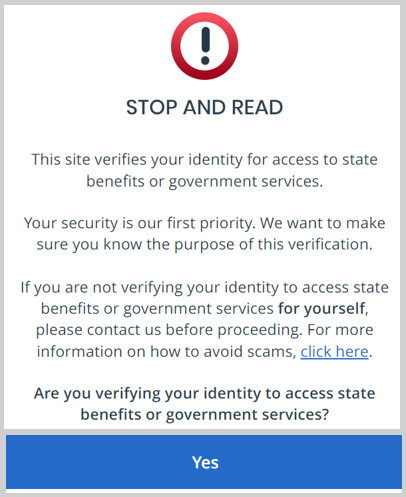
If you have already completed ID.me verification for another agency (such as the IRS, SSA, or Veterans Affairs), please log in to your ID.me account. You will be instructed on how to share that proof of verification with NJ and if there is anything additional you may be required to do.
When you successfully complete the ID.me verification process, ID.me will email this message (pictured below): “We confirmed your identity!”
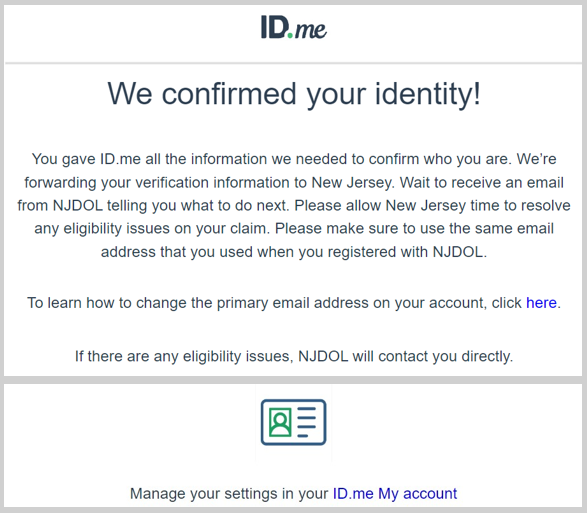
However, this confirmation email from ID.me is not enough to begin certifying. You must wait for a New Jersey Unemployment confirmation email from ui-noreply@dol.nj.gov (pictured here):
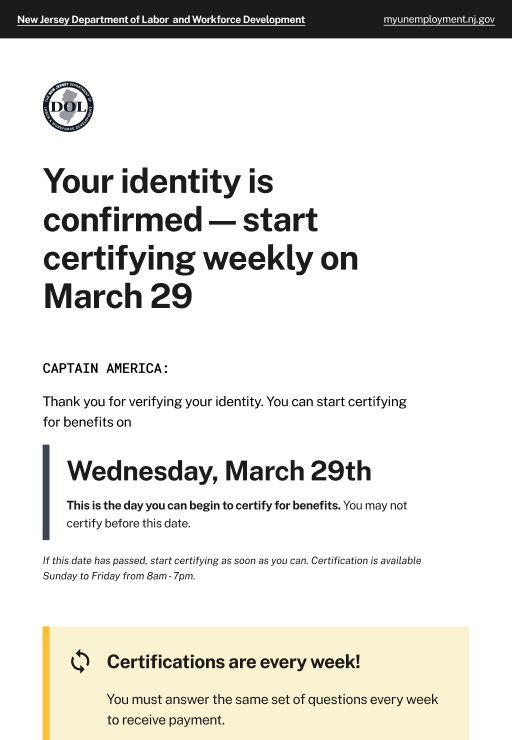
This email will direct you to start certifying and provide you with next steps for your claim.
NOTE: Even if you successfully verify your identity, your unemployment claim may be denied for other eligibility reasons.
Please make sure your weekly certifications have been successfully submitted for each week you have been unemployed. If there are eligibility issues with your unemployment claim, NJDOL will need additional time to resolve these issues. You may receive requests for further information from New Jersey in order to process your claim. Please check your email inbox for requests for information from ui-noreply@dol.nj.gov.
If you have not received the confirmation email, you likely did not complete the ID.me process. Please try verifying your identity again. Please reach out to ID.me support if you believe you completed your verification and need support.
If the email address on your ID.ME account does not match your single sign on email address, your claim may take up to 7 additional business days to process.
Each UI claim is valid for one year and you will not need to repeat the ID verification during that year. When opening a new claim, you will be asked to sign in to your existing ID.me account to link your existing verification to the new claim but will not have to repeat the verification steps.
You can use the video chat option to verify your identity if you do not want to share biometric data.
Select the In Person Verification method, where you will be prompted to enter your zip code and city name to locate the most convenient location for your appointment. There are 29 UPS locations around the state that partner with ID.me to offer in person support. We recommend making an appointment, but you can choose to walk-in any time during regular business hours. You must submit your unemployment insurance application and create an ID.me account online before you come in. If you scheduled an appointment, you will receive a confirmation email with a QR code that you will show when you come in and a list of documents you will need to bring to your appointment in order to complete your application.
If you choose not to participate in the identity verification process, or you fail the verification process, you can still submit your application. However, we will not make any benefit payments to you until we confirm that your identity has been verified.
 Official Site of The State of New Jersey
Official Site of The State of New Jersey